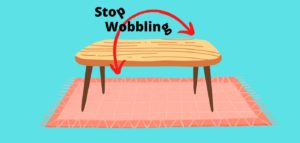While it may not appear to be an important component of your PC setup, your desk may make or break your experience in terms of comfort and organization. However, to get the most out of it, you will need the ultimate ultrawide desk to top off your setup.
An ideal desk for an ultrawide monitor should have a maximum weight capacity of 176 to 260 pounds, and a large surface area between 55×24 inches and 63×32 inches. If you’re going to dedicate a whole room to your PC setup, we recommend investing in an L-shaped or U-shaped desk.
We may receive a commission when you use our links. This is at no extra cost to you and never affects our suggestions.
To quickly get to the point, we strongly recommend the Arozzi Arena Gaming Desk for most Ultrawide monitors. As we discuss in detail later.
While if you have a gigantic monitor with a monstrous desktop layout, such as the incredible Samsung 49-inch CRG9. You’d probably prefer a larger workstation, like the Bestier L Shaped Desk.
If you want to know why we recommend these in particular you can take a look at why below, as well as seeing some of the other best Ultrawide workstations on the market below.
- Best Desk for Most Ultrawide Monitors
- Best Standing Desk for an Ultrawide Monitor
- Best Height Adjustable Desk for Ultrawide Monitors
- Bestier L Shaped Desk – Best L-Shaped Desk for Developers
- Gaming Desk for an Ultrawide Monitor
- Best Budget Desk for an Ultrawide Monitor
- Best Budget L-Shaped Desk for an Ultrawide Monitor
- How To Choose a Desk For An Ultrawide Monitor
- Best Ultrawide Monitor Desk Setups
- In Conclusion
The best PC desks provide enough room for your ultrawide monitor, keyboard, mouse, and other peripherals, as well as your PC or console. It also goes without saying that you need to select a desk that can securely hold all of your pricey equipment without wobbling, and it’s a fantastic idea to go for desks with standard quality-of-life features like headphones or cup holders, surface-wide mousepads, and monitor supports.
You can have a fancy PC with impressive specifications and a beautiful ultrawide monitor, but without a durable desk to pull it all together, your setup will seem incomplete. That’s why we’ve compiled the best ultrawide desks available options right now.
In the same vein, there are a variety of options available, and deciding which one is best for you and the space you’re dealing with may be a daunting task. As you might have guessed, we’re going to assist you with that.
Best Desk for Most Ultrawide Monitors

The Arozzi Arena Gaming Desk takes the cake as the best desk option for most ultrawide wide monitors.
Upsides:
- A large surface area that can accommodate an ultrawide display or many smaller monitors.
- A full-surface mouse pad with a substantial weight to keep your mouse from slipping off.
- There are five colors to choose from ― white, black, red, green, and blue.
- Adjustable height provides a physical activity and productivity advantage.
- Great cable management design to keep cords concealed.
Downsides:
- Absence of accessories such as cup holder and headset hook.
This desk is ideal for placing in a corner to create an open-concept vibe, or for extending out into the room to create an enclosed gameplay experience. The 63-inch width can contain up to three big displays to immerse you in the gaming world, while the 32.2-inch depth provides plenty of room to set up your ultrawide monitor and a vast field of play for your mouse, keyboard, or other devices.
The desk has a steel frame and a desktop made of engineered wood. It is 31 inches tall and includes leveling feet that can be adjusted to guarantee the desk is level even if the floor isn’t.
Notably, this gaming desk has a big mouse pad that matches the size of the surface area, converting the entire top of the desk into a usable mouse pad.
The Arozzi gaming desk includes useful features that you’ll enjoy, such as the option to adjust the desk’s height. That means you don’t have to worry about your monitor not being at the correct ergonomic height or your gaming chair fitting beneath the desk — as the Arozzi desk can easily be adjusted to your preferred height.
The Arozzi Arena desk also comes with an innovative cable management system, with three cutouts in the desk allowing you to conceal wires in a net beneath the table. You can get this outstanding desk on Amazon.
Building the desk is incredibly simple to set up as you can see in the step-by-step video below.
Best Standing Desk for an Ultrawide Monitor
Standing gaming desks are also fantastic since they allow you to stand and game while also customizing your gaming space to an ergonomic height. Your workstation should be set up to be at the same level as your elbows, so that your forearms naturally rest at a 90-degree angle to your torso, or preferably parallel with the floor. If the table is too high or too low, you will be exerting undue strain on your arm, which might cause complications such as musculoskeletal disorders.

The OUTFINE Dual Motor Electric Standing Desk is arguably the best standing desk we’ve found, and it works great as a multipurpose desk for both gaming, working from home, or any other task you are utilizing an ultrawide monitor for.
Upsides:
- The lifting mechanism is silent, smooth, and easy to use.
- Control Console with height memory function
- Anti-Collision Technology
Downside:
- Assembly is quite tricky as it comes with four tabletops
The OUTFINE height adjustable electric standing desk is equipped with a twin motor system that provides robust support for the desk’s height adjustment. In addition to the seamless height adjustment, the twin motor operates silently, providing you with a pleasant working environment.
This standing desk has an ultrawide dimension of 24 x 63 x 26.4 inches (there are different sizes available, we recommend going for the largest there is when you go to purchase). The Height Adjustment is controlled by a small control panel on the right side that includes up and down arrows that you can use to raise or lower the desk to your preferred height.
Notably, the height memory feature can remember three desk heights that are suitable for you. With the push of a button, the desk can be automatically adjusted to the memory height. So you can choose an ergonomic height for sitting and standing and switch between, which keeps you from staying in the same sitting position for prolonged periods of time (this has been associated with increased cancer risk).
Moreover, the desk includes an anti-spill cup holder. It also features a hook for hanging your headset or backpack. It also has a premium iron frame and a sturdy desk board and can support up to 180 lbs.
If you need a workstation where you can work and play games — and start to take more standing breaks, the OUTFINE electric standing desk is a great choice. You can find it here on Amazon.
Best Height Adjustable Desk for Ultrawide Monitors

This FEZIBO height adjustable desk offers the option of both standing and sitting, so you can reap the benefits of both. I certainly prefer it, and it’s way easier to get used to than you would think.
It’s strong and the flexibility this desk gives you is spectacular. You can check the latest price here on Amazon and make sure to check out the options below if this pick is a bit too steep.
You conveniently get 3 preset buttons to customize your height from 32.87″ to 52.56″ so you can get comfy with ease and speed. Spacious sizing options of either 63” or 55″ lengths give you plenty of space, with the pull-out keyboard tray leaving even more room on the desk for your ultrawide monitor.
Also, you get the added bonuses of 2 desk hooks for headphones, jackets, or bags and a handy cable management tray. The cable management tray, along with the vast space on the desk, makes this desk perfect for multiple monitors, with leftover room for extra decorations or other devices.
The beautiful design and functional features make this desk the perfect fit for your ultrawide screen (with some leftover room). You can see this desk here on Amazon. This particular pick is actually my favorite on the list.
Bestier L Shaped Desk – Best L-Shaped Desk for Developers

This massive of an L-Shaped desk is a great option for any ultrawide monitor, especially if it is curved.
This desk can easily fit an ultrawide monitor on one side and any other peripherals you want on the other. You could even choose to set up this desk as one ultra-long 94.5″ desk, one half for work and the other for play, or you could even have 2 ultrawide screens.
Included with the desks are some very convenient shelves, a headphone hook, and a monitor stand. The shelves are adjustable in height so can be used not only as bookshelves but also to elevate your PC off the ground.
This particular desk comes in a wide array of colors, so you can find the one perfect for your PC setup. You can check the latest price on the Bestier L Shaped Desk on Amazon by clicking here.
Gaming Desk for an Ultrawide Monitor

Mr. Ironstone Gaming Desk 63” is a great budget-friendly desk for ultrawide monitor gaming.
Upsides:
- A less expensive ultrawide alternative
- It comes with bonus accessories ― a headset hook, a cup holder, and three cable management holes
Downsides:
- There are two lines on the surface formed by the fact the surface is made up of three connected table pieces
Mr. Ironstone’s 63-inch curved desk covers a wide surface area at a reduced price while also allowing you to effortlessly enjoy the three-monitor gaming experience. Its R-shaped base design prevents swaying, and a steel structure beneath the table supports up to 110 pounds.
However, Mr. Ironstone’s gaming desk doesn’t have a full-surface mouse pad, as do the other large curved desks on our list, so you’ll need to purchase one separately. Nevertheless, if you’re going for a durable desk that can accommodate several monitors, is dependable, and is less expensive, the Mr. Ironstone gaming desk is a smart choice.
Best Budget Desk for an Ultrawide Monitor

The Atlantic Gaming Curved-Front Gaming-Desk takes the lead as the best budget for an ultrawide monitor. This elegant curved-front desk measures 40.25 x 23.5 inches, I know we said earlier you needed bigger than that. And you do. But if you are on a really tight budget, you may be able to get away with this.
This feature-rich computer desk speaker stands which double as game storage, under-desk basket, controller stands, built-in wire-management, rear power strip holder, cup holder, and headphone/VR headset hook.
In addition, it comes with a 6 H x 7 W x 22 L inches elevated shelf that supports up to a 32-inch monitor. It also includes a charging stand for your tablet or smartphone where you can charge your smartphone or tablet and have it comfortably at hand.
These features free up valuable desktop space and with their smooth, rounded contours offer a contemporary style that adds a touch of sleek sophistication to any home office, dorm room, or bedroom. You can get this budget desk here on Amazon.
Best Budget L-Shaped Desk for an Ultrawide Monitor

If floor space is limited, and you still want to be able to enjoy that ultrawide monitor, then go for the Casaottima L Shaped Desk. This affordable workstation with a rounded corner that’s just 51 inches long by 29.5 inches deep is an excellent option.
It also comes with a removable shelf, large enough for a monitor, and the desktop is waterproof, scratch-resistant, heat-safe, and designed into a fine durable texture.
The desk is made with a sturdy frame that can support all your working or studying essentials and a laminated PVC desktop that is waterproof and easy to clean. You can find the Casaottima L Shaped Desk here on Amazon.
How To Choose a Desk For An Ultrawide Monitor

There are several features to consider while looking for a desk for your ultrawide monitor, but we recommend paying special attention to the following four:
1. Dimensions, shape, and size
An L-shaped desk or a more conventional (rectangular) desk will typically be your best bet for an ultrawide workstation. The amount of room you require and the quantity of equipment you have (as well as the size of the location you intend to place it in) will determine the optimal dimension of desk for your ultrawide monitor setup.
You should also ensure the dimensions will allow you to achieve an ergonomic work setup as detailed in the video below.
2. Surface Size
Check the measurements of the surface area to ensure that your monitor, keyboard, and other accessories will fit comfortably. You will want a depth that allows you to multitask if that is something you require from your setup.
3. Storage
Most gaming desks don’t come with storage, and not everyone will need it, but if it’s going to serve as a workstation or a space for other gadgets, you’ll be best going a desk that can accommodate your storage requirements.
4. Add-ons
You should note any extra add-ons you wish to be included with your desk (or if there are options to customize later). Monitor stands, headset holders, and adjustable height features are all examples of add-ons. You may not want or need them right now, but consider the long term and if you foresee yourself expanding your original setup.
Best Ultrawide Monitor Desk Setups
Here is a great example of an ultrawide monitor setup I found really useful, although you don’t necessarily need 2 ultrawide monitors to reap productivity benefits.
You can also find more inspiration in these images of ultrawide monitor setups I picked out on Pinterest.
And if you are looking for desk accessories for your ultrawide monitor desk setup, some of these suggestions made by Insider are quite neat.
In Conclusion
What constitutes the “best” is largely determined by your needs. If all you need is a place to put your gaming laptop that isn’t on your kitchen table, there’s no need to spend a fortune on a dedicated gaming desk.
Luckily, there are numerous alternatives to choose from.
The ideal ultrawide monitor for you should be ergonomically suited to your size, with dimensions that will not cause you any discomfort after prolonged use. Keep in mind how much equipment you’re putting on the desk, as well as the potential weight of it all.