There are so many streaming services available at the moment. Netflix, Disney+, and HBO Max to name a few. For ultrawide monitor owners, this can be a problem. Many of these video streaming services don’t let you stream ultrawide without black bars.
If you’re wondering which services have these issues and how you can fix black bars on your ultrawide monitor, then you are in the right place. Below is a table with all the streaming services that support native ultrawide streaming. Then I’ll show you how you can get into an ultrawide fullscreen without ‘letterboxing’ on any streaming service.
Streaming Services That Natively Support Ultrawide Monitors
| Streaming Service | Windows App Supports Ultrawide? | Browsers Supporting Ultrawide Natively |
|---|---|---|
| Amazon Prime Video | Yes | Chrome, Firefox, Microsoft Edge |
| YouTube | Yes | Chrome, Firefox, Microsoft Edge |
| Netflix | Yes | Microsoft Edge |
| Disney+ | No | None |
| HBO Max | No | None |
| Hulu | No | None |
| Paramount+ | No | None |
| Tubi | No | None |
How To Get Full-Screen Video On An Ultrawide Monitor In Chrome
‘Letterboxing’ is annoying. Luckily, it’s also simple to solve in Chrome.
There’s a great Chrome extension called UltraWide Video that is easy to install and set up. There are a few other extensions (namely Ultrawidify and UltraWideo) that also work well but this guide focuses on UltraWide Video. Head to the link and click ‘Add to Chrome’, within a couple of minutes your black bars will be gone.
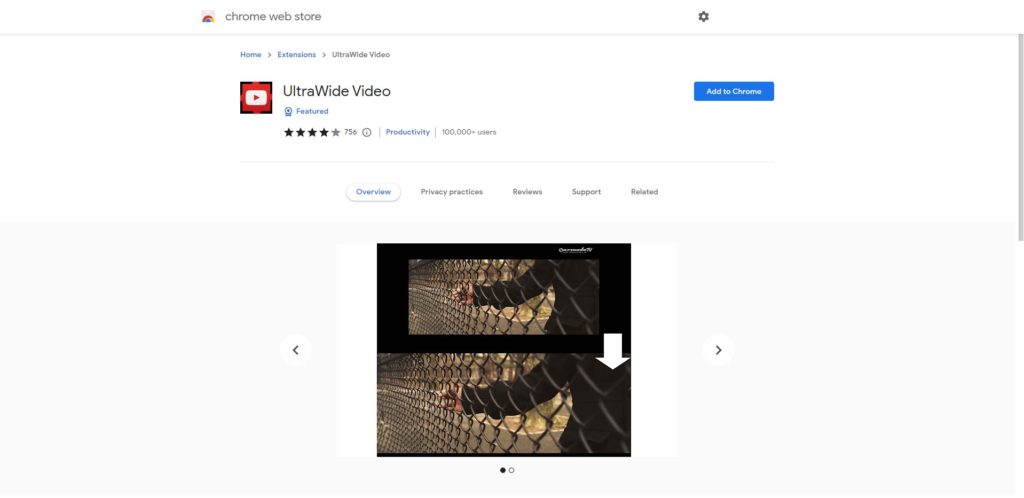
Once you have added UltraWide Video to your browser, you should see the extension’s symbol in the top right-hand corner of Chrome. If not click on the Jigsaw and you will find it there.
The extension will have started working for certain sites automatically but it’s worth exploring the different options available to you by clicking the extension’s symbol. In the menu below you will see there are 5 options.
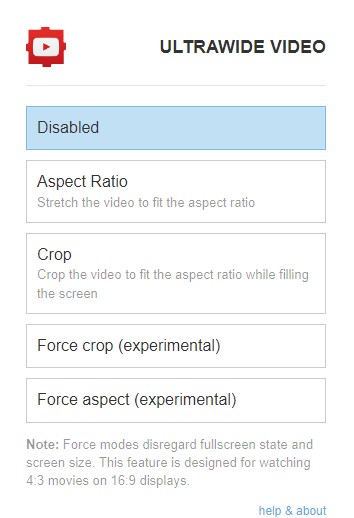
The ‘Crop’ option is the selection that will work best for using streaming services to watch movies. However, if you are watching videos on YouTube that aren’t already ultrawide an ultrawide resolution, ‘Aspect Ratio’ could be preferable.
‘Aspect Ratio’ stretches the video to fill the screen, whereas ‘Crop’ crops the video (making it perfect for getting rid of annoying letterboxing). Experiment, and see which option you like best. If you wish to switch between modes without going to the extension every time, ctrl+alt+c will toggle between modes.
As you are enlarging/cropping/stretching the video, there will be a small drop in image quality. However, I’ve found this is usually imperceptible. Even if I could notice the difference, I’d take a drop in quality to get rid of the big black borders that you would otherwise have on an ultrawide monitor.
How To Watch Video In Ultrawide In Firefox
If you are watching on Firefox instead of chrome there is a very similar add-on to the Chrome extension above. UltraWideo has a similarly simple setup as well.
Once you have installed the add-on you will this time have 3 options: Normal mode, Upscale mode, and Stretch mode. ‘Upscale’ is the same as the ‘Crop’ mode on the Chrome extension. And ‘Stretch’ does the same job as the ‘Aspect Ratio’ setting.
On streaming services, ‘Upscale’ is the best mode to remove black bars and get a truly fullscreen video. Just as with the Chrome extension, I suggest you experiment and see which mode looks best for different video services.
Why Are There Issues With Ultrawide Video
Most ultrawide monitors have an aspect ratio of 21:9 and a resolution of 2560×1080, 3440×1440, or 5120×2160. This should be perfect for watching movies since most modern movies are made with a 2.39:1 ratio (very close to 21:9). In a perfect world, this would mean no black bars!
Unfortunately, many streaming services don’t remove the black bars as they assume you are watching on a standard 16:9 monitor. Ultrawide displays are still relatively young, so most streaming services still focus on providing video using a 16:9 aspect ratio.
Many services are beginning to provide compatibility with ultrawide displays. However, for those that still don’t provide a black bar free video, you can use the simple solution discussed above.
FAQs
Amazon Prime Video and YouTube natively support streaming ultrawide video. Netflix can be enjoyed in full screen on an ultrawide display in the Windows app and on Microsoft Edge. For ultrawide streaming of Netflix on Chrome or Firefox, a 3rd party browser extension is required.
For streaming services such as Disney+, Hulu, Tubi, Paramount+, and HBO Max, users will require a browser extension to view on an ultrawide monitor without ‘letterboxing’ (black bars).
Disney Plus does not currently support ultrawide. To watch movies without black bars or ‘letterboxing’ you will need to download a browser extension to crop the video.
The Netflix app on Windows natively supports streaming on a 21:9 ultrawide display. When watching Netflix Microsoft Edge you can also enjoy ultrawide resolutions without issues. Chrome and Firefox both require browser extensions to play on an ultrawide monitor without black bars.
Hulu does not support streaming ultrawide natively. And even some of the most used 3rd party extensions struggle to stream full-screen 21:9 video on Hulu. The best solution is to try out multiple extensions to see if one of them works for your device. Try UltraWide Video first, then Ultrawidify, and then UltraWideo.
Amazon Prime Video is the best streaming platform for native ultrawide monitor support. You can experience full screen ultrawide content by default if you have and 21:9 ultrawide display.
If 21:9 videos can be uploaded to and viewed on YouTube natively. However, many ultrawide videos (e.g. movie trailers) are uploaded with a 16:9 aspect ratio and black bars. To remove these black bars you will require a browser extension such as UltraWide Video.
Tubi does not support ultrawide viewing. To watch in fullscreen on an ultrawide monitor users have to rely on 3rd party browser extensions to crop or stretch the video.
To view Paramount+ in ultrawide users will need to use a browser extension such as Ultrawidify. Although, Paramount Plus has been known to crop some ultrawide movies to 16:9 making watching them in ultrawide now impossible using the service.
To watch HBO Max in ultrawide fullscreen on an ultrawide monitor users will require a browser extension. Add-ons such as UltraWide Video stretch or crop videos to allow for full screen viewing.







