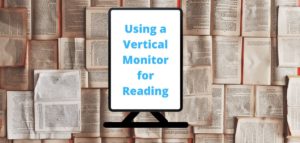Ultrawide monitors offer a boost to productivity and immersion that a standard 16:9 monitor can’t. While most ultrawide monitors are curved, there are some great flat ultrawide monitors out there. Whether you plan on working or gaming, a non-curved ultrawide monitor is a great addition to a setup.
Flat ultrawide screens are relatively new compared to their curved counterparts so there aren’t too many to choose from. But flat ultrawide monitors aren’t all made equal, so finding a display that suits your needs is vitally important. Here are 5 proven non-curved ultrawide monitors that will be great for your workspace.
We may receive a commission when you use our links. This is at no extra cost to you and never affects our suggestions.
GIGABYTE M34WQ – Best Flat Ultrawide Monitor
When it comes to choosing a monitor, there are a lot of factors to consider. But if you’re looking for the best all-around flat ultrawide monitor, look no further than the GIGABYTE M34WQ. Here’s why.
The GIGABYTE M34WQ is 34 inches diagonally with a UWQHD resolution (3440 x 1440 pixels). What does that mean for you? It means that you’ll have plenty of screen real estate for all your needs, whether you’re gaming, working, or watching movies. And thanks to the use of an IPS Display, you’ll be able to enjoy richer colors and wide viewing angles.
But that’s not all. The M34WQ has a 1ms response time and 144Hz refresh rate. That means that whether you’re playing the latest AAA title or working on a complex spreadsheet, you’ll be able to do so without any lag or blurring.
This versatility is one of the greatest strengths of this monitor, it’s suitable for a huge range of tasks. Thanks to its large screen space and high resolution, it’s perfect for multitasking at work – allowing you to have multiple windows or apps open at once. While the high refresh rate and low response time mean it’s also great for gaming. And the list of tasks doesn’t stop there.
In terms of connectivity, the GIGABYTE M34WQ has everything you need. It has a Display Port 1.4, two HDMI 2.0 ports, a USB Type-C, and two USB 3.0 ports. So whether you’re connecting your PC, gaming console, laptop, or other devices, you’ll be able to do so with ease (all at once if you wanted to!).
If you’re looking for the best ultrawide monitor that’s not curved on the market, the GIGABYTE M34WQ is the display for you. Thanks to its large size, high resolution, and numerous ports, it’s perfect for multitasking at work, gaming at home, or anything in between. You can find the latest M34WQ price on Amazon.
If you are interested in seeing some tests carried out on the M34WQ I recommend checking out the video below.
HP X34 – Best Flat Ultrawide Gaming Monitor
If you’re a gamer looking for a flat-screen ultrawide monitor, then you need to consider the HP X34. It has the best gaming performance of any flat ultrawide monitor on the market, and here’s why.
The HP X34 is a 34-inch monitor with UWQHD resolution (3440 x 1440 pixels). Meaning you get a wide field of view without sacrificing any detail or clarity. The high refresh rate of 165Hz ensures that you won’t miss a frame of action, whether you’re gaming or watching a movie.
The refresh rate of the X34 also makes it one of the only flat ultrawide displays suitable for PC gaming. And speaking of PC gaming, thanks to its AMD FreeSync premium support and 1ms response time, this monitor is truly perfect for gamers.
But it’s not just about the specs. The X34 also comes with an anti-glare screen, blue light filter, and Eyesafe Certified Display. That means you can game for long hours without strain or eye fatigue. And because it’s flicker-free, you won’t have to worry about annoying screen tearing or ghosting either.
While this monitor is designed for gaming, whether that’s on a PC or console, the X34 can also make your work easier and more productive. An ultrawide aspect ratio allows for seamless multitasking, and this monitor is no exception to this rule.
In other words, the HP X34 has everything you could want in an ultrawide monitor. It’s got the best specifications of any flat ultrawide monitor available on the market making it perfect for gaming or entertainment. See the latest price on Amazon.
LG 34WN780-B – Best Flat Ultrawide Office Monitor
Looking for a new non-curved ultrawide monitor for your office, the LG 34WN780-B is a great option. This top-of-the-line monitor has everything you need to make your workdays more productive. Designed with 3 virtually borderless sides the monitor has a sleek, modern look.
Utilizing an IPS HDR10 display, and AMD FreeSync, the 34WN780-B has one of the best displays available. Plus, with a 99% color gamut on top of the IPS panel, colors appear vivid and crisp.
The flat screen monitor also comes with an easy to use split screen control that makes multitasking simple. as well as a reader mode that reduces blue light to lessen eye fatigue. With just a few clicks, you can have two different programs open side by side so that you can work on them simultaneously. This is especially useful if you need to reference one document while working on another. As a writer and student, I’m not sure how I’d cope without being able to split screen with one side dedicated to writing, and the other to research.
If you’re someone who likes to game or stream video in addition to working on office projects, you’ll appreciate the fact that this monitor is AMD FreeSync compatible. This means that you can enjoy smooth visuals without worrying about screen tearing or stuttering. The 75Hz refresh rate is suitable for some casual gaming and more than good enough for streaming movies.
The ergonomic stand allows you to adjust the height, tilt, swivel, and pivot with ease. You’ll be able to achieve an ergonomic position without issues, and the stand leaves plenty of room under the monitor – taking up less of your desk. Plus, the monitor has a reader mode that uses a paper-like color temperature to reduce blue light and help lessen eye fatigue. So whether you’re working on a long report or catching up on some reading after hours, you can do so with as little strain as possible on your eyes, neck, and back.
If you are interested in leveling up your office workspace with the LG 34WN780-B you can view the latest price on Amazon.
Here’s an example of a productive setup using this flat ultrawide. I think this video shows how well the ergonomics of the monitor work as well.
SAMSUNG 34-Inch SJ55W – Best Budget Flat Ultrawide Monitor
The SAMSUNG SJ55W is a super choice if you are looking for a non-curved ultrawide that won’t break the bank. The powerful multitasking split screen features this display provides are perfect for work, study, or research.
This monitor offers great value thanks to the use of a VA panel instead of a more expensive IPS. But with a 3000:1 contrast ratio, you still get some of the darkest blacks you will find on any VA panel.
While it’s not made for competitive gamers and only has a 75Hz refresh rate and 9ms response time, it still offers AMD FreeSync. So if you’re looking for a flat ultrawide monitor for your workspace that can handle some light gaming or movie streaming on the side, the SJ55W is an excellent budget choice. You can view it here on Amazon.
LG 29WP60G-B – Best 29″ Non-Curved Ultrawide Display
The LG 29WP60G-B is the best 29-inch flat ultrawide available. The premium-looking design consists of 3 almost borderless sides, a slim screen, and a stylish black and red frame.
A 29″ display is great for productivity, gaming, or simply streaming your favorite movies and TV shows. Lots of people tell me they find the idea of a 34″+ ultrawide monitor a bit intimidating, it’s likely far bigger than many people have ever used before. A 29-inch ultrawide is fairly uncommon but it offers additional horizontal screen space without being too different in diagonal size from most monitors you’ve had before. If you are looking for an intermediate step to a large ultrawide monitor, or are looking for an ultrawide on a tight budget, the 29WP60G-B is a superb option.
You get an IPS Display with SRGB 99% Color Gamut and HDR 10, creating sharp colors at a great price. The Full HD 2560 x 1080p resolution is somewhat underwhelming compared to most of the displays on this list. However, to get an ultrawide monitor with an IPS panel at this price used to be unheard of, so this monitor is still more than impressive.
Similar to the 2 preceding monitors, the 75Hz refresh rate and AMD FreeSync makes casual gaming possible on this display. Even if it is primarily intended as a monitor for work, having versatility is never a bad thing in an ultrawide monitor. You can find the LG 29WP60G-B here on Amazon.
FAQs
There are ultrawide monitors that are not curved. They are just nowhere near as common as curved ultrawide displays, but there are a handful of models out there. These include the GIGABYTE M34WQ, HP X34, and the LG 34WN780-B.
The vast majority of ultrawide monitors are curved, there are a few reasons for this. A curve creates a more immersive experience by focusing the image produced by the monitor to a point. This can help reduce distortions that occur at the edges of large flat monitors.
The biggest flat ultrawide monitors are 34 inches in diagonal length. Ultrawide screens larger than 34″ are curved to minimize distortions at the edges of the display.
Straight line accuracy – Jobs like photo editing can be easier on a flat monitor as the end product is intended to be viewed on a flat surface.
They can be viewed from more angles – Curved ultrawide monitors focus their image to a point. This means anyone not viewing from this point gets a worse viewing experience than if a flat-screen was used.
Personal preference – Some people prefer using a flat display. Flat monitors have been used for far longer and as such many people are used to them and don’t feel like changing.