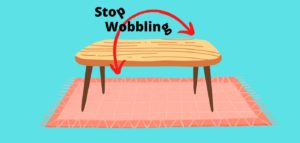Lapboards can be incredibly useful for many different groups of people, including gamers. But what is a lapboard, and how much does one cost?
Lapboards, or lap desks, are just what they sound like – a desk for your lap. They allow you to relax on the couch while still using your computer or use a keyboard and mouse gaming on your console. They can range in price from as little as $15 to over $800.
You can find a simple gaming lap tray or lapboard just about anywhere, but it’s worth splurging for one that’s better quality. Here, you’ll learn all you need to know about gaming lapboards, and how to pick the one that’s right for you.
We may receive a commission when you use our links. This is at no extra cost to you and never affects our suggestions.
What Is A Gaming Lapboard?
If you’re a gamer, you probably have a fairly nice setup — things like a desk or a nice gaming chair. But sometimes you just want to relax and find yourself wondering, “How do I play PC games on my couch? I can’t just let my laptop sit on my lap — it’ll overheat!” That and a thousand other things are completely reasonable objections — but there is a solution.
Lapboards, and specifically gaming lapboards, are made for just such a situation. They’re essentially mini-desks that sit on your lap and have space for a keyboard or laptop, as well as a mouse, and sometimes other things too.
A Lapboard will usually have a built-in keyboard and mousemat, as well as plenty of room for your mouse, making it perfect for gaming.
How To Use A Lapboard To Game On The Couch
Lapboards give you the flexibility to game from the couch, it’s what they were designed for. Given most lapboards come with plug-and-play capabilities with all major consoles and devices gaming from the couch can be easy.
All you need to do is use the extra long cable from your lapboard, plug it into a USB port on your console, laptop, or TV and you are ready to go, you can game in comfort without needing a full desk setup.
Whether are asking how to play with a keyboard and mouse on your PS4, PS5, or Xbox a lapboard offers the simplest and most comfortable solution.
You can see Linus Tech Tips use a specific keyboard and mouse lapboard below.
What to Look For In A Lapboard
The ideal goal is to figure out what the most important features of a lapboard are to you, pick a price range you’re willing to spend, and then find a lapboard that meets those requirements. Here are some questions to get you started:
Size
How big of a lapboard do you want? Will you need a lot of space to put things on, or do you prefer just enough room for the basics?
There is a huge range in sizes when it comes to lapboards. You can get a small, cheap lap desk that can fit a small keyboard with limited room for the mouse, or you can go for a monster like the COUCHMASTER (image below) that can fit everything and more.
Positioning
Do you want a lapboard that rests on your lap directly or one that has other supports to keep the weight off of your legs?
You can see the different types below, this aspect really comes down to personal preference. A board like the one on the right, with a stand that comes off your legs, is usually classified more as a lap tray or desk than a lapboard. You can find some more great lap trays and lapboards for keyboard and mouse here.


Compatibility
Are you looking for a lapboard for a gaming laptop, PS4, PS5, Xbox, or do you plan to hook it up to a gaming PC?
If you are opting for a built-in keyboard, compatibility is something you must seriously consider. When you go to buy a lapboard there should be a list of all compatible devices, just make sure the device you pla
n to use the lapboard on is listed.
A bonus is if the lapboard is ‘plug and play’, this means the setup will be incredibly easy. You won’t have to worry about downloading any drivers or software to get the lapboard working.
Built-in Features
If you are looking for a lapboard to use with a PC, do you want to bring your own keyboard, or find a lapboard with a built-in one?
A lap desk usually doesn’t have a keyboard built in, this can be more flexible as you can use it for other devices like your iPad.