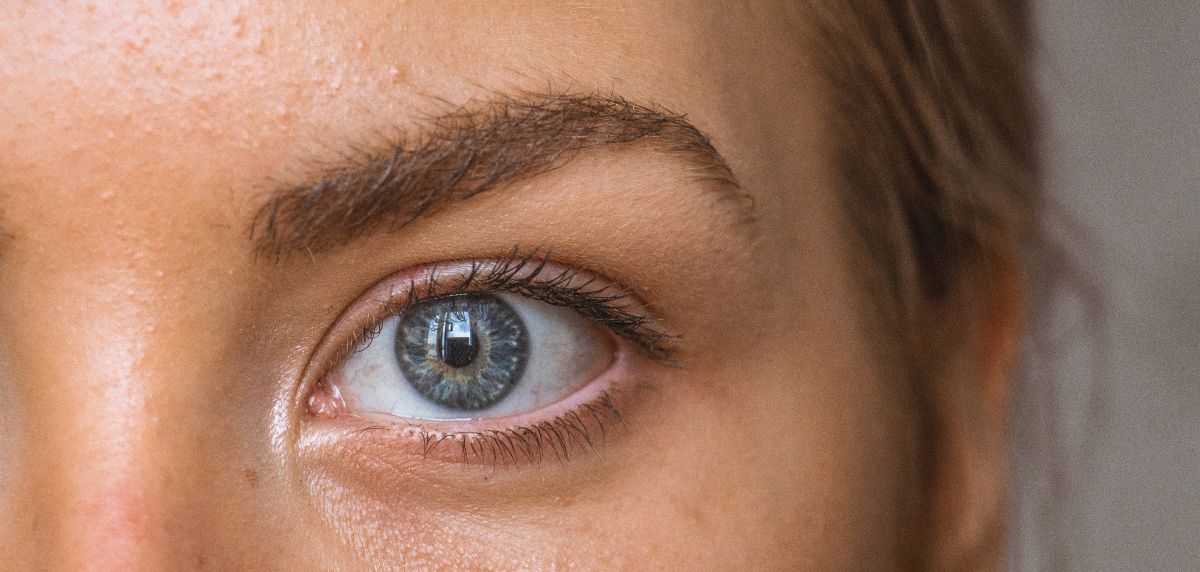We get a lot of questions about whether or not ultrawide monitors are bad for your eyes. The short answer is no. Ultrawide monitors are not any worse for your eyes than a standard 16:9 flat monitor. In fact, there can be benefits for your eyes from using certain ultrawide monitors.
Ultrawide monitors provide a much wider field of view than traditional monitors. This can be beneficial for several reasons. It not only helps reduce eye strain. It can also help increase your productivity, as well as immerse you further into whatever you are doing.
So now I’ll break down in a bit more detail why you shouldn’t be worrying about ultrawide monitors damaging your eyes. Plus how you can fix any eyestrain you might be experiencing.
We may receive a commission when you use our links. This is at no extra cost to you and never affects our suggestions.
Are Ultrawide Monitors Worse For Your Eyes Than Regular Monitors?
Any monitor can hurt your eyes if you use it improperly. If you sit too close to any monitor, it can cause eye strain. And if you look at any screen for too long without taking breaks, it can also cause eye strain. However, ultrawide monitors are no more likely to hurt your eyes than traditional monitors.
So, in short, ultrawide monitors are not particularly bad for your eyes. But, like any monitor, they can be if you use them improperly. With correct usage, as we discuss later, you should have no issues. Plus, due to most ultrawide monitors being curved, you may actually experience less eye fatigue.
Are Curved Screens Better For Your Eyes?
Curved screens could be better for your eyes because they experience fewer distortion issues than flat monitors. This is because curved monitors are projecting images to a focal point, where the user is positioned. Whereas flat monitors are projected in a straight line.
This means that images on a curved screen appear more natural to the eye. And, as a result, they are less likely to cause eye strain. So, curved screens may be easier on the eye than 16:9 or 21:9 flat monitors.
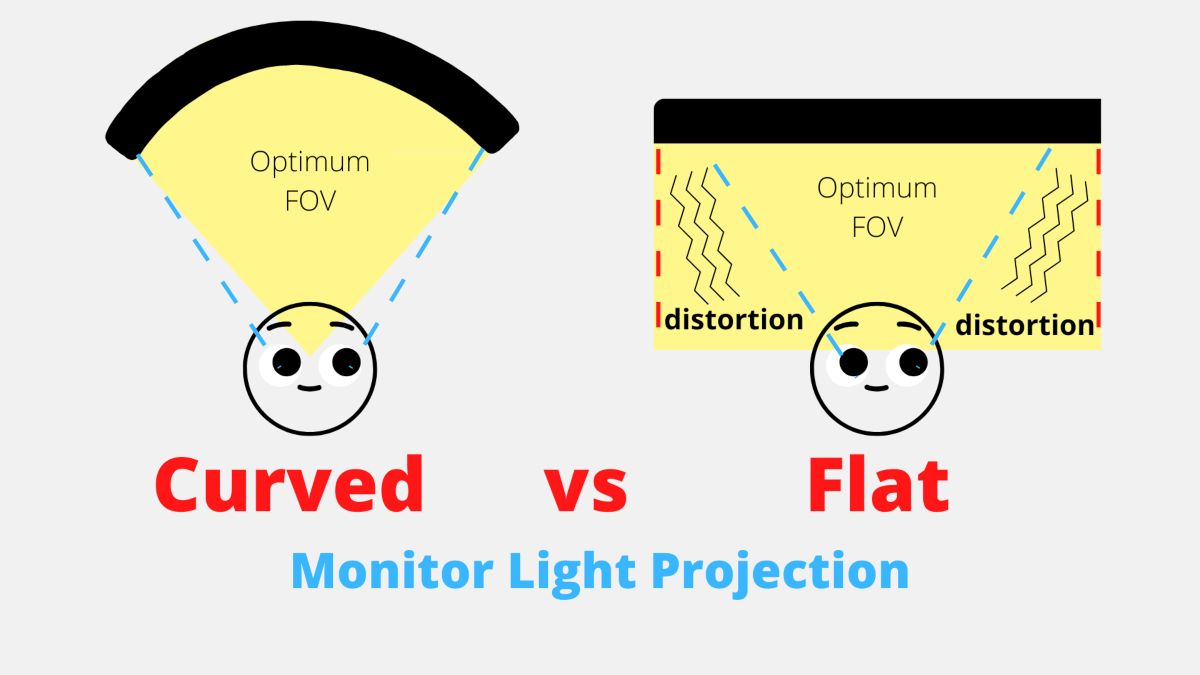
Causes of Eye Strain & Headaches From An Ultrawide Monitor
While ultrawide monitors are not bad for your eyes, they can cause eye strain and headaches if you use them improperly. This is usually caused by sitting too close to the screen or looking at the screen for too long without taking breaks.
So, if you find yourself suffering from eye strain or headaches after using an ultrawide monitor, it’s probably because you’re not using it properly. Take breaks frequently and sit at a comfortable distance from the screen to reduce your risk of eye strain and headaches. Below are the causes of eye strain discussed in more detail.
Distance From Screen
Eye strain and headaches arise because of how the eye focuses light. The eye is constantly changing the shape of its lens to focus light on the retina. This process is known as accommodation.
When you sit too close to a screen or look at a screen for too long, your eyes don’t have enough time to rest between changes in focus. This can lead to eye strain and headaches. A good rough guide to achieving a suitable distance from your screen is sitting an arm’s length away from your ultrawide screen.
A distance of 20 to 30 inches is recommended for a standard monitor. Here are recommendations for the standard ultrawide monitor sizes.
| Ultrawide Monitor Size | Recommended Distance From Monitor |
|---|---|
| 29 inches | 26-30 inches from the screen |
| 34 inches | 27-31 inches from the screen |
| 38 inches | 28-32 inches from the screen |
| 43 inches | 29-33 inches from the screen |
| 49 inches | 30-34 inches from the screen |
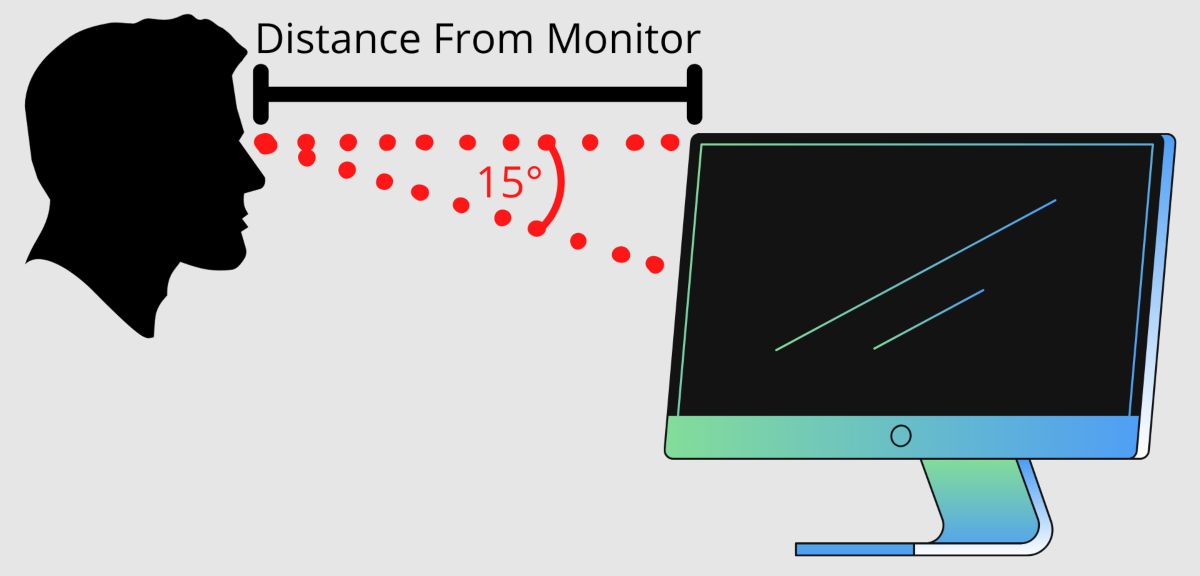
Glare
Glare or any other bright reflection off of a screen can cause discomfort for your eyes. It can be hard to avoid glare while also trying to get some natural light into your room while working. Especially as curved monitors can increase the glare you experience when positioned poorly.
There are a few ways to help reduce glare. First, if possible, position your monitor perpendicular to the room’s biggest window. This positioning helps reduce glare as much as possible but likely won’t eliminate glare altogether.
If you still think glare is causing your eyestrain you can get an anti-glare screen protector (similar to that you might have on your phone). The only problem with this solution is that due to ultrawide displays being less common it can be harder to find a protector than if you had a regular monitor. Don’t be put off by this, there are still some available (e.g. Xianan 34″ 21:9 Anti-Glare Screen Protector).
Poor Lighting

I’m sure you’ve heard that using screens in the dark is bad for your eyes. Well, this is actually a scientifically proven fact, not just some wives’ tale.
The use of a screen in a well-lit room decreases blink rate, while also leading to less eyestrain, and fatigue compared to using the same screen in the dark. So if you are experiencing eyestrain while using an ultrawide monitor, or any other screen for that matter, try avoiding using the screen in dim or dark lighting.
Excessive Screen Time
Looking at any screen is less comfortable for your eyes. This can be noticeable for short periods but the effects are more noticeable after prolonged usage without breaks.
If you have started experiencing eyestrain after getting your new ultrawide monitor, it might not be that your new monitor is the cause of your discomfort. When we get new tech, it is extremely easy to lose track of time and spend much more time on our new device than we did on our old. So first check that you are using your ultrawide monitor for a similar length of time to that you used to spend on your old monitor.
If this is the cause of your eye strain it is the easiest to fix. Take regular breaks, making sure to look at a distant object for at least 20 seconds during this break. If possible you should also try to limit your screen time if the strain continues.
Blue Light
I’m sure you have heard of blue light and how too much can have a negative impact. Essentially, blue light decreases contrast, which can lead to digital eyestrain.
In moderation blue light is good for you, but excessive exposure does lead to eye fatigue. The good news is that most monitors and operating systems have blue light filters so it’s relatively easy to reduce your exposure to blue light. You can also reduce your screen time or use blue light-blocking glasses to help if your devices don’t already have a filter.
Screen Brightness

This is a more obvious cause of eye strain but it can often be overlooked. There’s a reason you’re told not to look at the Sun directly, and while your monitor is unlikely to be as bright as the Sun the same principle applies.
New monitors often come with brightness at 100%. Try turning your monitor’s brightness up or down to a more comfortable setting for your eyes. Play around, and see what feels best for you.
How To Avoid Eye Strain & Headaches When Using An Ultrawide Monitor
If you find that you’re experiencing eye strain or headaches after using an ultrawide monitor, there are a few things you can do to help alleviate the problem.
- Try sitting further away from the screen.
- Take breaks every 20 minutes or so to give your eyes a rest.
- Adjust your screen’s brightness
- Take steps to reduce glare
- Reduce your screen time
All the above are standard recommendations for helping alleviate eye fatigue from using screens. If you continue experiencing discomfort you should seek advice from your optician or doctor.