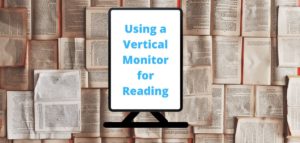Browsing the internet for the best gaming and video editing monitor can be an overwhelming, uphill battle. For starters, gaming and video editing require different monitor specifications. Thus, finding a non-compromising monitor for both can be as hard as finding a needle in a haystack.
Speaking of monitor specifications, there’s just a lot to wrap your head around. Resolution, design, size, aspect ratio, panel type, refresh rates, HDR, and response time are just the tip of the iceberg.
However, there are certain specifications that your monitor must have if you want to really enjoy it.
According to gaming enthusiasts, monitors must have a minimum refresh rate of 75Hz, with 144Hz+ being optimal. And a minimum resolution of 1080p is necessary to fully enjoy the graphics. While a PC expert from B&H, Miguel Melendez, views responsiveness and color accuracy as vital for video editing.
The good news is, you have just found the only guide you’ll ever need to decide. We browsed the internet and did some research on what monitors are the best for both video editing and gaming.
We, therefore, compiled a list of the three best gaming and video editing monitors there is in the following categories: the best overall, the best ultrawide, and the best value monitor.
If you are interested in taking a look at the best monitors for gaming and content creation take a look at this article we wrote.
We may receive a commission when you use our links. This is at no extra cost to you and never affects our product selection process.
Use the contents table below to quickly compare my favorite picks.
Best Overall Gaming and Video Editing Monitor Acer Predator XB273K

Is it possible to have a 4K monitor with a high refresh rate, short response time, and professional-level color accuracy that’s also below $1000? YES.
This 27inch Ultra HD gaming monitor is surprisingly perfect for video editors too thanks to its out-of-the-box color accuracy. Its high-resolution IPS panel of 3840x2160p and a peak brightness of 400nits will give you the darkest black, the brightest white, and the widest array of colors in between.
This monitor comes with 90% DCI P3 and 100% sRGB color gamut along with displayHDR 400 making it the best option for HDR 10 games and content.
Moreover, it’s one of the fastest 4K monitors available with the lowest response time. It runs at 144Hz which is fast enough to take your opponents by surprise and has a response time of just 4 milliseconds (0,004 seconds).
This monitor gives you the ideal combination of features for a very good price. You can check the latest price on Amazon by clicking here.
Evidently, Acer Predator XB273K is perfect for video editors who starve for color accuracy but don’t want to compromise their monitors’ high responsiveness, which is rare in 4K monitors. When it comes to gaming, it certainly slays with its high refresh rate, low response time, and immersive colors.
Best Ultrawide Monitor for Gaming and Video Editing – LG 34GP83A-B

Arguably the best ultrawide monitor under $1000, the LG 34GP83A-B comes with almost no cons.
Video editors, and designers in general, prefer flat monitors to maintain precision in color and viewing angles as well as the accuracy of frames. Conversely, gamers love the immersion provided by curved monitors.
This monitor provides the perfect middle ground for both with its 3800mm curvature, also known as the soft curve. This curvature is barely noticeable from afar yet it brings in all the perks of curved screens.
Furthermore, it shows off its IPS panel with vibrant images of 98% PCI P3 and 400nits of brightness. Video editors and gamers alike will appreciate these specs.
When it comes to gaming, this ultrawide monitor comes with the significant advantage of a high refresh rate and low response time. This is a rarity in curved monitors. It runs at a refresh rate of 144Hz and a responsiveness speed of 1ms (0,001s) that eliminates all possible ghosting in games.
While the space taken up by ultrawide monitors can be a problem, if your desk meets these requirements it is big enough for your ultrawide monitor.
Overall, this monitor has a unique combination of specifications. Because it’s ultrawide, color-accurate, fast, and budget-friendly, it deserves to rank as the best ultrawide monitor for gamers and video editors. You can get this beautiful monitor on Amazon by clicking here.
The Best Value Gaming and Video Editing Monitor – LG 32QN600-B

When it comes to prices, people associate lower prices with lower quality. And while it’s usually true, there are occasional exceptions, one being the LG 32QN600-B.
With a 32inch IPS panel, QHD resolution, HDR 10 compatibility, and 75Hz, this LG monitor gives you just about what you need to game smoothly and edit videos comfortably. All for as low as 250$!
You will be able to view your content in 2560 x 1440p, 99% of sRGB color gamut, and a peak brightness of 400nits. This is great for video editors who are comfortable working with 2k content and below yet appreciate accurate colors.
This is also a great option for people who are not competitive gamers but enjoy playing games from time to time. With 75Hz and HDR 10 compatibility, you can play any HDR game without suffering from high ghosting or weak visuals.
For all these reasons, you can comfortably count on this budget-friendly monitor to vividly display your games and creative content without breaking the bank. You can check the latest price on Amazon here.
In Summary
Gamers and video editors have different priorities when it comes to monitors, and very few monitors can satisfy both parties.
For a monitor to qualify, it must have a high refresh rate, minimal response time, high resolution (2k, 4k, and above), and color accuracy.
This article lists the best three monitors that provide these specifications in three different categories:
- The Acer Predator XB273K is the best overall gaming and video editing monitor with its astonishing performance and price.
- The LG34GP83A-B is the best ultrawide monitor for gamers and video editors.
- The LG 32QN600-B is the best value monitor for video editors that’s also great for gaming.
It is imperative, however, to know that these monitor specifications work in accordance with the other components of your build, such as your GPU. Therefore, always check compatibility before purchasing a new monitor.
Got your new monitor? Here are some desks that were chosen specifically for video editing that can hold your new monitor.
Still Stuck? Maybe this guide will help…
What to Look for in a Gaming and Video Editing Monitor
Size
For gaming, a 24inch monitor can usually do the job but for video editing, you really need bigger. A solid minimum is 27inch although 32inch is likely the best compromise between gaming and video editing.
Design
It’s really a personal preference when it comes to whether you want a flat-screen or a curved screen. although, if you are going for a curved monitor I would recommend going for a smooth, low bend curve. A curve too harsh may be detrimental to video editing, due to dimensions getting a bit distorted.
Resolution
Anything 1080p+ will do but the bigger the better. A high resolution in-game may be detrimental to performance but as this can be turned down within games a 4k monitor will have no negative effects.
Refresh Rate and Response Time
The bigger the refresh rate and the smaller the response time the better. Although these are mainly crucial for gaming. For refresh rates I would suggest going for the highest you can afford between 75Hz-360Hz and when it comes to response time, anything greater than 5ms is way too slow – you should aim for 1ms.
Colors
DisplayHDR 400+, DCI P3, and HDR10 compatibility.