Ultrawide monitors are becoming increasingly popular, especially among gamers and office workers who require large amounts of screen real estate. But are ultrawide monitors really necessary to be more productive? How much can they boost your productivity? And are they worth the extra cost?
Yes, ultrawide displays are good for productivity (for the most part).
Ultrawide monitors offer a much wider field of view than traditional monitors, which can be beneficial for certain tasks. For example, if you often have to compare data side-by-side, an ultrawide monitor can make this process far easier.
An ultrawide monitor can be very helpful for any task that requires multiple windows open at once. In this respect, ultrawide monitors can be great for increasing your productivity by giving you more screen space to work with.
However, ultrawide monitors are not necessarily essential to enhance your productivity. A lot depends on the type of work you do and how you like to work. Some people may find that a traditional monitor is perfectly adequate for their needs, while others may prefer using multiple monitors.
This article will help you decide if an ultrawide monitor is worth it to increase your productivity at work.
Benefits Of An Ultrawide Monitor For Productivity
Ultrawide screens are perfect for gaming and movie watching, but this list of benefits is going to be focused on how ultrawide displays can increase productivity in your workplace. Here are some of the key benefits:
Screen Space
One of the most obvious benefits of ultrawide monitors is the extra screen space. This can be extremely beneficial for productivity as it allows you to have more windows open at once and see more information at a glance.
This is especially useful for tasks that require side-by-side comparisons, such as data entry or analysis.
It can also be hugely advantageous for video editing. Almost all editing software consists of a horizontal timeline along the bottom of the screen. Due to the 21:9 aspect ratio, you can fit far more of this timeline on the screen at once. Meaning it becomes significantly easier to keep track of where you are and far easier when moving around components.
Immersion

Another big benefit is that ultrawide monitors can help to reduce distractions and increase focus. The curvature of an ultrawide screen gives you a sense of immersion and encapsulation within your workspace that is quite hard to put into words for someone who hasn’t tried it.
Maybe it’s because even your peripheral vision is filled with your work. But curved screens just make it easier to focus on the task at hand and tune out distractions.
Multitasking
Ultrawide monitors are also great for multitasking as they allow you to have multiple windows open side-by-side. This can be very helpful if you need to reference one document while working on another or if you need to have several browser tabs open at once.
As someone writing and researching regularly, the ability to have one window for writing and one for research is invaluable. With a traditional monitor, I would have to keep switching between windows, which can be time-consuming and disruptive to your workflow.
Drawbacks Of An Ultrawide Monitor For Productivity
Cost
One of the biggest drawbacks of ultrawide monitors is the cost. They are more expensive than traditional monitors, which could be a deterrent. The thing to keep in mind is that you are getting what feels like 2 monitors in one.
Despite this ultrawide monitors do work out to be more expensive per square inch of screen. Don’t worry though, dual monitors could be a great solution if you think additional screen space could help your productivity.
Pixel Density
Pixel Density refers to the number of pixels found within a square inch of a monitor’s display. As ultrawide monitors are larger than the average monitor, they often end up having a lower pixel density than traditional monitors.
This can result in a less sharp and clear image in cheaper ultrawide monitors with a lower pixel density. The solution – getting a higher resolution screen, the problem with this is that higher resolution displays cost more.
Below are tables with the pixel density of some common ultrawide and standard monitor sizes.
FHD is 1920 x 1080p for a standard 16:9 monitor and 2560 x 1080p for a 21:9 ultrawide monitor. UHD/4k (3840 x 2160p), 5k2k (5120 x 2160p), and DQHD (5120 x 1440p) are the other standard resolutions.
You can also see, for the most part, 21:9 monitors start at 34-inch screen sizes and up, 32:9 are generally just for 49-inch screens.
| Monitor Size | 16:9 UHD (4k) PPI | 21:9 5k Ultrawide PPI | 32:9 DQHD Ultrawide PPI |
|---|---|---|---|
| 24 inches | 183.58 | – | – |
| 27 inches | 163.18 | – | – |
| 32 inches | 137.68 | – | – |
| 34 inches | – | 163.44 | – |
| 40 inches | – | 138.92 | – |
| 49 inches | – | – | 108.54 |
| Monitor Size | 21:9 FHD Ultrawide PPI | 16:9 FHD PPI |
|---|---|---|
| 24 inches | – | 91.79 |
| 27 inches | – | 81.59 |
| 29 inches | 95.81 | – |
| 34 inches | 81.72 | – |
Will An Ultrawide Monitor Increase Your Productivity?

Video editing, studying, writing and graphic design are a few common examples of activities where ultrawide monitors can be particularly helpful. People used to think ultrawide displays were only gaming monitors, or only for programming. But as ultrawide monitor usage has increased so has the number of tasks people have found wide screens to be great for.
Do any type of work that would benefit from having multiple windows open side-by-side or find yourself constantly switching between windows? An ultrawide monitor could be a great investment.
Spreadsheet-heavy work, research-based tasks, and general internet browsing can all be carried out with higher productivity using an ultrawide screen. The more multitasking is required of you the more utility you will get from the upgrade.
It is worth noting that if you are anything like me and struggle to keep on task, using an ultrawide monitor can come with its drawbacks. The extra space only makes it easier to open up random tabs and waste time.
In my mind, I think wasting time in one window while I still have my work open in another window on the screen makes me feel like I’m still on task. If I had a single 16:9 monitor, I’d have to turn off my work to start wasting time. Mentally, I think that makes procrastinating a bit harder because it’s a conscious choice to switch my attention.
If your work requires plenty of vertical space, the extra horizontal space an ultrawide monitor provides isn’t much use. This can be another downfall of ultra wide curved displays.
Is An Ultra-wide Monitor Worth It For Work?
We’ve talked about some of the benefits of ultrawide monitors for productivity, but is it should you buy an ultrawide monitor if you want to be more productive at work?
For most people, yes. An upgrade to an ultrawide monitor will help you get more done than a single 16:9 monitor can.
The answer isn’t quite so simple though. Ultrawide monitors are priced higher than traditional monitors, so you’ll need to decide if the extra screen space is worth the cost. If you think an ultrawide monitor could help you be more productive, it’s likely to be worth the investment.
Having a larger screen space will reduce the friction of switching tabs. That said, an ultrawide monitor isn’t your only option for this, using multiple monitors can also work. Using dual monitors over an ultrawide monitor can be cheaper depending on what models you are getting.
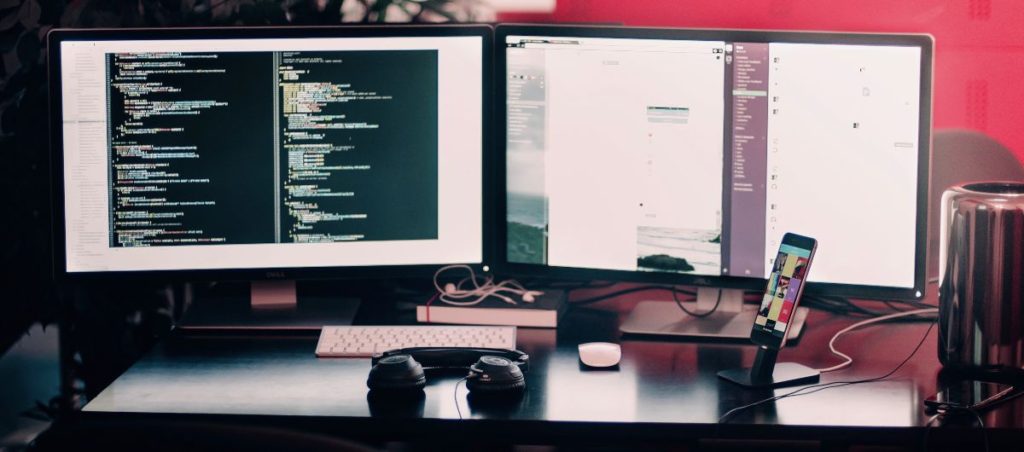
In my experience though, with money out of the equation very few people would recommend opting for dual monitors over an ultrawide. Ultrawide screens not only look better but they offer a much greater immersion than a multiple monitor setup can offer.
Having more screen space will allow the vast majority of people to be more productive. However, if you find yourself easily distracted using a larger screen can come with some drawbacks. Having more room can encourage you to try watching YouTube or Netflix while working. This isn’t going to make you more productive. With some self-restraint, this shouldn’t be a problem but I have fallen victim to this temptation on more than one occasion.
So is an ultrawide monitor worth it? Most of the time, yes. Ultrawide monitors can increase productivity by seamlessly allowing you to access multiple applications and tabs at one time. They give a sense of immersion that many people find helps their work.
If you are still unsure this video rounds it up nicely.
Frequently Asked Questions
Is an ultrawide monitor good for productivity?
Ultrawide Screens are a great way to boost productivity. The wider aspect ratio and larger screen space offer plenty of benefits. They can increase productivity by reducing the friction of switching tabs and providing a sense of immersion.
Are wide curved monitors worth it for office work?
Ultrawide curved monitors are perfect for office work that might typically require multiple monitors. You remove the bezels that you would have between the monitors. This makes switching multiple applications a seamless experience, ideal for research and spreadsheet work.
What jobs can an ultrawide monitor boost productivity for?
An ultrawide monitor can make any task that requires accessing multiple windows, tabs, or applications at once.
Examples include: Video Editing, Research & writing, Programming, Spreadsheets







