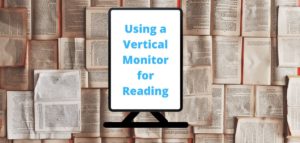While using multiple monitors can help your productivity, using two or more monitors can slow down your PC.
When using multiple monitors each screen requires its own dedicated video output port and graphics card processing power. So, the more monitors you have, the more resources your PC needs to run them all – but the difference in GPU usage might surprise you. Additionally, if you’re running multiple monitors with different resolutions, your PC has to work harder to scale the images to fit each display.
However, if you have a suitable modern graphics card, the reduction in performance will be hardly noticeable. On the other end of the spectrum, if your PC has a graphics processor built into your CPU, then you will likely experience noticeable lag that could become annoying.
Using multiple monitors will not cause your PC to crash single-handedly. It may, however, noticeably slow down older PCs or those without a dedicated graphics card. While using multiple monitors won’t be fatal for your computer’s performance, it can compound with other issues to create more severe problems.
Does Using Multiple Monitors Use More GPU?
Yes, running multiple monitors will use more of your GPU processing power. However, this is the GPU’s job and in most cases, it is designed to handle multiple displays. So the fact that adding extra monitors is using more graphics processing power shouldn’t be something to be scared of. The effect on your PC’s performance should be negligible with a good enough graphics card. Unless you are doing some seriously intense graphics work, you are unlikely to notice this.
You will end up using significantly more GPU if you require more pixels to be rendered. To demonstrate this I carried out a little experiment. I played a youtube video in 4k, first across my 2 monitors, and then I unplugged one so the video continued playing but now across a singular monitor. SIMPLE.
Here are some screenshots. It’s worth noting that I made sure the dimensions of the video remained the same (so the same number of video pixels are changing each frame).

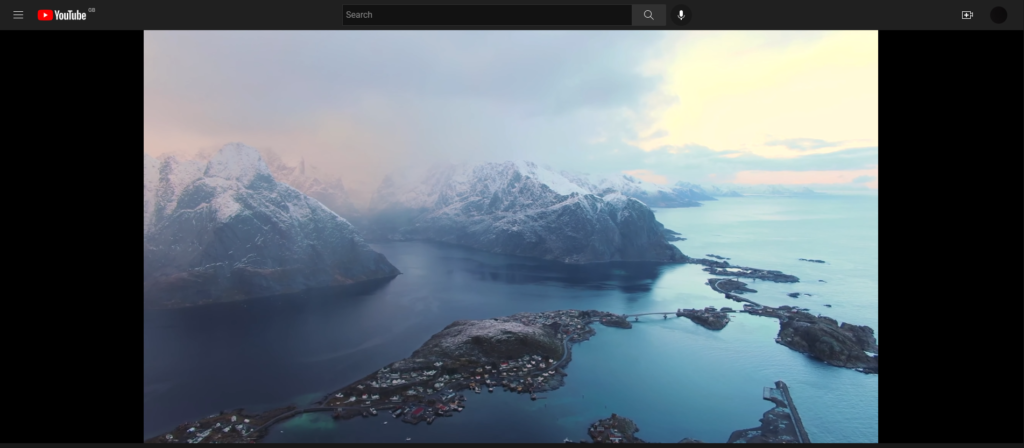
Below is the GPU memory usage while I switched from 2 to 1 monitor. It’s almost impossible for you to tell where the change occurred.
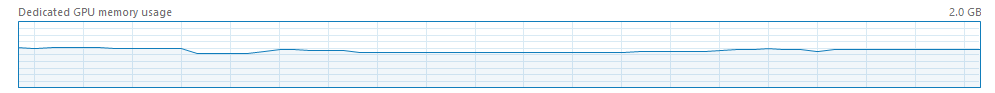
That’s because the number of pixels changing to represent the video remains unchanged, so as you can see from the GPU memory usage the GPU usage remains unchanged as well. The switch actually occurred at the first dip on the graph (the 4th vertical bar).
There should be a very small difference but in reality, this difference is almost negligible, that’s because the video is where everything is going on. The video uses a disproportionate amount of the GPU memory compared to everything else.
Now here is a graph from both monitors being used for different videos (twice the number of pixels being rendered).
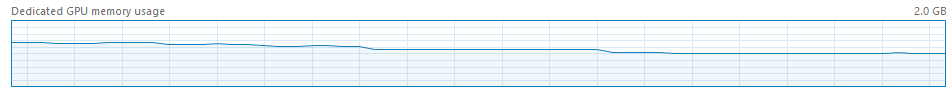
Now there is a much clearer decrease in GPU usage. The 3rd vertical line on the graph is where I went from 2 screens to 1.
What the results of my little experiment show is that the difference in GPU usage is not down to the fact you are using more monitors. GPU usage comes down to how many pixels you need to be changed for each frame. Using more monitors gives you more real estate to have more pixels changing. But it is what you are running on your dual monitors that affect GPU performance.
Using more monitors allows you to use up more GPU more easily, but it’s not the monitors causing this. It’s YOU using more pixels.
If you still don’t believe me this video also lays out some nice experiments across his GPUs and multiple monitors for gaming.
Does Using Multiple Monitors Use More RAM?

No, using multiple monitors will not use more RAM. Your computer will use the same amount of RAM whether you are running one monitor or five. The amount of memory your PC has is unrelated to the number of displays you are using.
A GPU handles the extra workload when using more than one monitor, so there is no need for your computer to access more RAM. This is one of the reasons why adding extra monitors has such a small effect on your computer’s performance, as all the extra load is taken on by one component – the GPU.
RAM is relied on heavily for opening and using multiple programs at once, so if you are finding your computer is struggling to run lots of different programs RAM could be the issue. Using multiple monitors can encourage you to have more programs open at the same time for multitasking, if this is the case for you then you will be using more RAM. However, it’s not the monitors that are using more RAM – It’s YOU! And it’s you for very similar reasons to those described for the GPU above.
It’s worth saying that all the results will look very similar if you have a desk with 3 monitors at it instead of the 2 I’m using while carrying out these tests. Here’s my RAM usage when I carried out the first test on my 2 monitors.
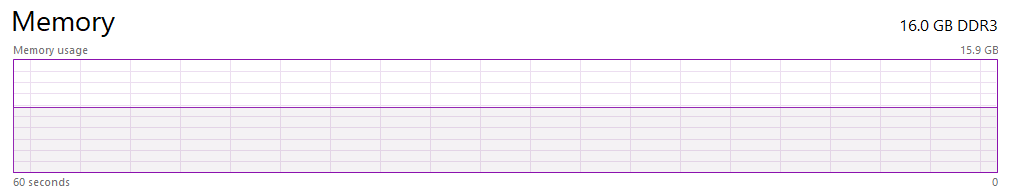
Does Using Multiple Monitors Affect The CPU?
The CPU is responsible for running the programs on your computer, so you would think that using multiple monitors would have some effect on CPU usage. However, this is not the case. The CPU usage will be the same whether you are using one monitor or multiple monitors.
The GPU is responsible for processing the images to be displayed on your screen. So, when you add an extra monitor, the GPU has to do more work. The CPU has very little to do with how many monitors are being used.
The only time using multiple monitors could affect the CPU is if your graphics processor is built into the CPU. In this case, running numerous monitors could cause your computer to lag as the CPU is not powerful enough to keep up. If you are using multiple monitors it is definitely recommended to get a separate graphics card. It can be possible to run multiple monitors with integrated graphics but you will need to check if your particular card supports dual-display.
I don’t have CPU-integrated graphics that can handle 2 monitors, so I can’t test this one. But when I did check the CPU usage when switching from watching a video across 2 monitors to 1 monitor while using my GPU graphics, I can confirm they remain unchanged (apart from the usual fluctuations).
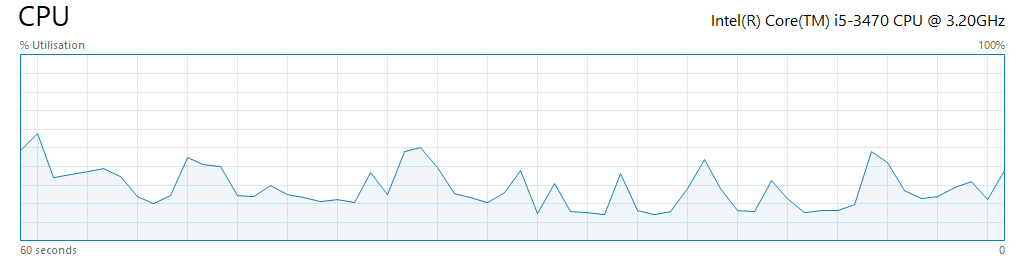
Do Multiple Monitors Increase Power Consumption?
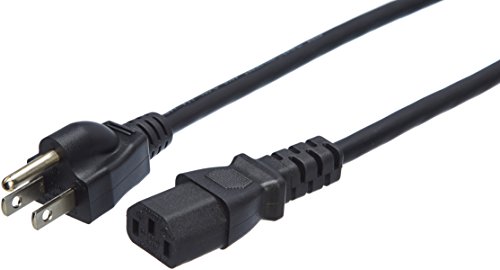
Yes, using multiple monitors will increase your power consumption. This is because you are effectively doubling the workload of your GPU. So, if you are running two monitors, your GPU will be working twice as hard as it would be with just one.
Every monitor also has its own power supply, so you are also doubling the amount of power you are using to light up your screens. This can be a significant increase, especially if you are using 3 or more monitors. Luckily, most monitors are pretty energy efficient, so the extra cost shouldn’t be too steep.
If you are worried about the effect on your power bill, you should make sure you are using energy-efficient monitors. For example, LED-backlit LCD monitors are more energy efficient than older CCFL backlit displays.