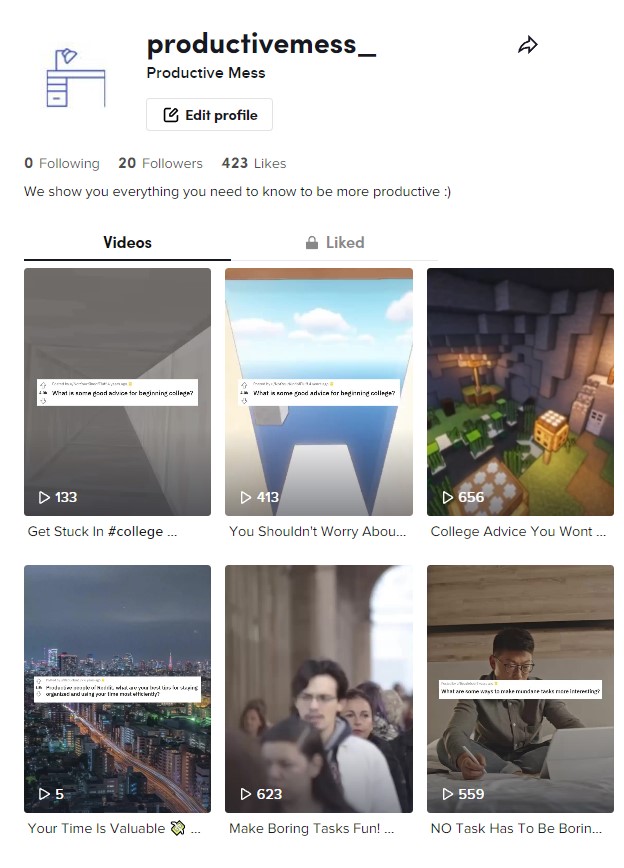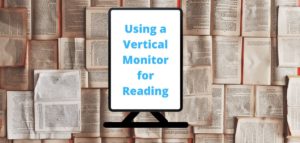A vertical monitor is a great way to improve your streaming experience. You can interact with chat more easily, save desk space, and more. If you are a streamer looking to learn the benefits using a vertical monitor could hold for you, or a viewer wondering why so many of your favorite streamers have portrait-oriented monitors included in their setups then you are in the right place.
We may receive a commission when you use our links. This is at no extra cost to you and never affects our suggestions.
Why Vertical Monitors Are Great For Streaming
If you’re a streamer, you know that having the best setup possible is important. After all, your viewers want to see a high-quality stream that looks professional. But more importantly, you want to have the best experience while streaming, vertical monitors can help you accomplish this. Here are seven reasons why streaming with a vertical monitor is a great idea:
Easier To Read Chat
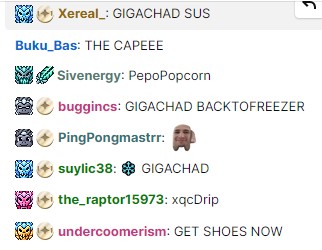
One of the most important aspects of streaming is interacting with your chat. This is how you build a rapport with your viewers, keep them engaged, and keep them coming back. When using a vertical monitor, reading chat is much easier because all the messages are in one neat column.
You can read more of the chat at once, and you don’t have to keep scrolling up and down. This way, you can focus more on your game and less on trying to navigate the chat. You can also keep an eye on other important information, such as your stream’s chat overlay, viewer count, etc. without having to switch windows away from your chat.
You Can Have Multiple Windows Open On One Monitor
I touched upon it briefly above but I don’t think it can be overstated how helpful it can be to have multiple windows open while streaming. Not only do you need to pay attention to your chat, but you also need to keep an eye on things like your stream’s overlay, graphics, and other important information.
With a vertical monitor, you can have all of these windows open at once without having to Alt+Tab or use even more monitors. This makes it much easier to keep track of everything that’s going on, and it helps to quickly tackle technical issues when they inevitably crop up. I’ve seen some streamers have chat open on the top 3/4 of their screen and then the bottom 1/4 is a mini OBS. I think it’s a great idea for focusing on chat while also making sure you can always check the technical stuff is working as intended.
Use Up Less Desk Space
Horizontal monitors take up a lot of space, especially if you have a large one. But vertical monitors are much more space efficient, which is great if you don’t have a lot of room on your desk. This way, you can still have a lot of screen real estate without taking up too much space.
Plus, if you have multiple monitors, you can position them closer together since they’re narrower. This gives you even more desk space to work with.
They Look Cool
Okay, this one is admittedly more subjective. But vertical monitors just look cool. When you combine them with your gaming monitor they have a sleek and modern look that makes your entire setup pop.
Your viewers will be impressed, and you’ll feel more confident when streaming knowing that your setup looks just like the top streamers. I do think the effect of you feeling comfortable and confident is massively understated most of the time. Your desk is your workspace, so make it look how you want!
Can Reduce Neck Strain

If you spend a lot of time looking at monitors, you’re probably all too familiar with neck strains. When you have to look side to side at multiple monitors for extended periods, especially if you have three or more monitors it can cause strain and even pain in your neck and shoulders.
Flipping one of your existing monitors vertically reduces how much you are having to turn your neck, which can help to alleviate some of that strain. Plus, if you’re using a vertical monitor for chat it will be much easier to keep an eye on it without having to crane your neck every 30 seconds or so.
Complements Their Horizontal Gaming Monitors

If you like to multitask while streaming, a vertical monitor is a perfect option for you. You can keep your chat open on one side while you’re playing the game on the other side. This way, you can easily switch back and forth between tasks without having to Alt+Tab out of the game.
Plus, the vertical monitor will complement your horizontal gaming monitor nicely. This way, you can have a complete and cohesive setup that looks great and functions even better. Gaming on your horizontal monitor while reading chat, browsing the internet, or using Discord is a breeze with a vertical monitor.
Great Size For Short-form Content Editing
Twitch is a great place for streaming, but it’s no secret that natural growth on Twitch is no easy feat. And streaming on YouTube isn’t too much better. It’s very hard to go viral, or even gain any traction when you are a decent way down in your games category.
That’s why more and more streamers are turning to alternative forms of content to help make a name for themselves and grow quickly. TikTok and YouTube shorts are a must if you are serious about growing your brand right now. You might think they are just for kids with minuscule attention spans, but the possibilities offered by these platforms are too big to ignore.
And what’s the best size for editing short-form content? That would be a vertical monitor. The height is perfect for editing mobile dimensioned 9:16 videos without having too much extra space in your editor of choice.
Why Some Streamers Don’t Like Using A Vertical Monitor
There are a few reasons why some streamers don’t like using vertical monitors. The main reason is that it stops you from being able to game or watch videos on that monitor (unless you pivot your monitor back to horizontal). Games, Netflix, and YouTube (excluding YouTube shorts) are all made for landscape 16:9 dimensions.
Also, some people just don’t like the way they look. I think they look great, but if you’re not a fan of the aesthetic then you might not think it’s worth getting one just for the other benefits.
Recommended Vertical Monitors For Streaming
There aren’t too many specifics you need from your vertical streaming monitor. The ability to be able to go vertical is essential, a monitor can do this if the monitor stand can pivot the screen 90 degrees, or the monitor is VESA mount compatible. Turning a monitor is easier if the stand is specifically built to be able to go vertical – that’s why both the monitors below can do just that.
If you would rather put your vertical monitor on a wall-mount or monitor arm make sure to check for VESA compatibility in the monitor. Then all you need is a VESA monitor arm or wall mount, both of which are very affordable and easy to set up (VESA Monitor Arm YouTube Tutorial).
SAMSUNG Odyssey G30A
If you want a vertical that can also double up as a decent gaming monitor when needed this monitor is perfect. 144Hz refresh rate, Full HD display, and AMD FreeSync Premium mean that not only will this be a great second monitor for your setup, but it can also step up if required.
The design is modern and sleek, with slim bezels that make it look great. I/O includes 2 HDMI ports, and a DisplayPort, again reaffirming this as a great option for a second monitor or even your main. All this makes the SAMSUNG Odyssey G30A one of the best vertical monitors for streaming. View on Amazon.
ASUS VA24DQSB 24″
If you’re thinking about getting a vertical monitor for your stream, we recommend this monitor from ASUS. It’s a great all-around option that won’t break the bank. Plus, it has a clean and simple design that will look great in any stream setup.
24″ is the perfect size for a streaming vertical monitor, not too big and not too small. Plus, the resolution of 1920×1080 is plenty for most streamers. It’s also important to note that this monitor has a 75hz refresh rate, which is more than enough for your chat or OBS. It won’t be good enough to be used as a second gaming monitor though, the monitor above comes in for that.
This monitor is simple but perfect as a chat or Discord monitor. The stand pivots 90 degrees so there is no requirement for a separate mount to use it in portrait orientation. See it here on Amazon.
Conclusion
There are lots of reasons to love vertical monitors, especially if you’re a streamer. They can help to reduce neck strain, they complement your landscape monitors nicely, they’re great for short-form content editing, and they have a sleek and modern look.