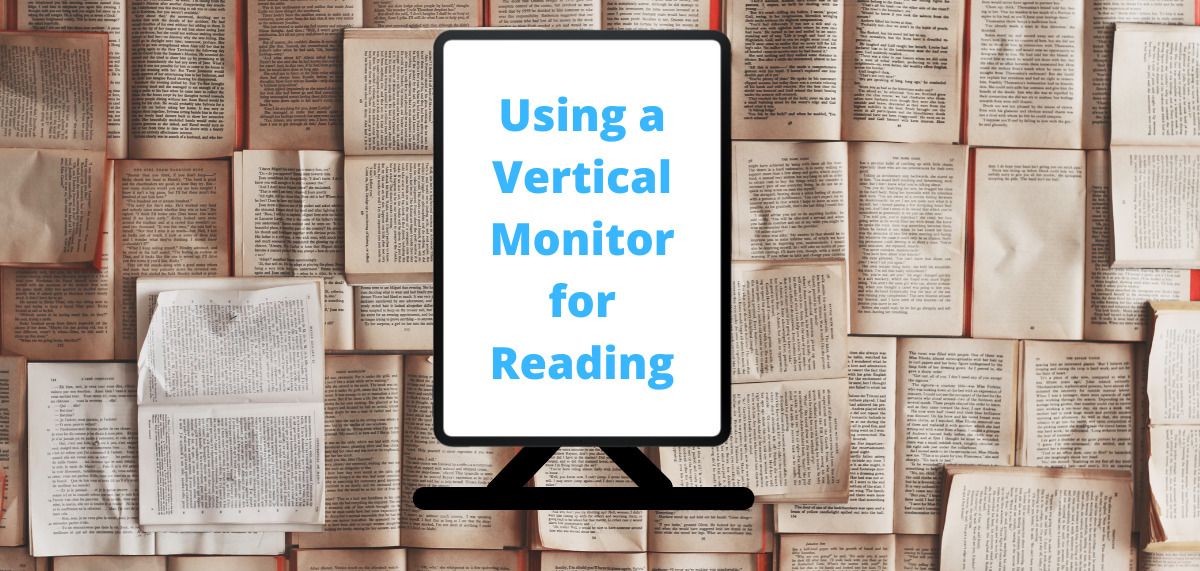When it comes to reading text on a monitor, many people are used to using the traditional horizontal monitor. But if the main thing you do on your monitor is read, there could be a better option.
A vertical monitor could be better for you when reading for a few reasons, which we’ll explore below.
We may receive a commission when you use our links. This is at no extra cost to you and never affects our suggestions.
5 Reasons Vertical Monitors Are Perfect For Readers
A vertical monitor might not be right for everyone but if you find that you’re doing a lot of reading on your screen, it could be a great option for you.
Here are 5 reasons why a vertical monitor is perfect for reading:
1. Easier Text Navigation
Here’s an extract of text screenshotted from my horizontal monitor.

Now here’s the same page as viewed from my vertical monitor.
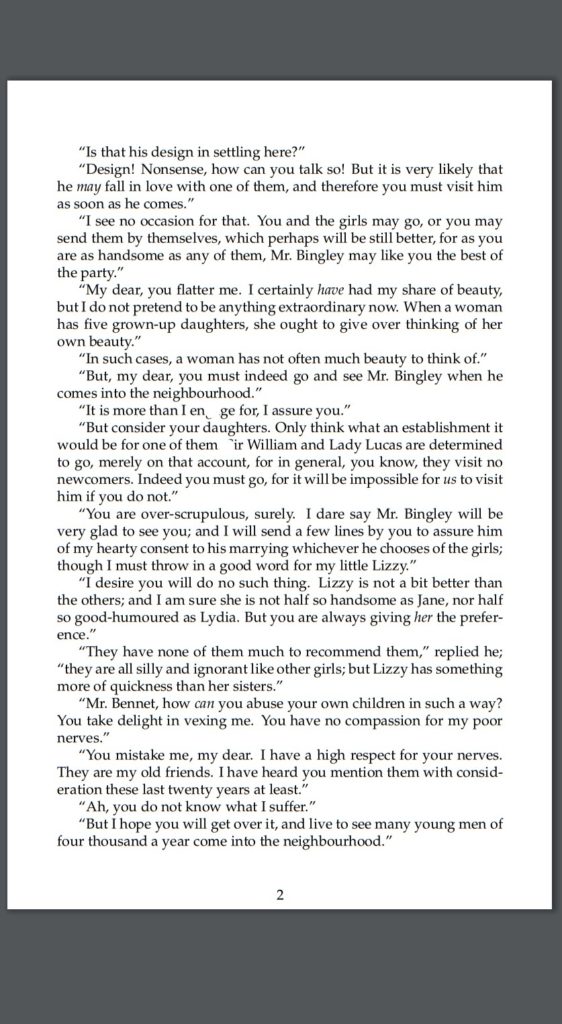
Same page, same screen, same zoom, different monitor orientation. That’s quite the difference. Pages of a book are significantly better formatted for a vertical monitor.
A vertical monitor gives you the ability to see more text at once, making it easier to scroll through and find what you’re looking for. This can be a huge time-saver when you’re trying to find a specific piece of information in a long document. Most text on the web is formatted in a central column that fits better on a portrait monitor anyway.
You have more text on the screen which gives you better context as to where you are in the text. This can help you find what you are looking for more quickly, as well as aid with comprehension and memorization of the text.
Even if you are reading on a site that doesn’t fit more on the screen when in portrait, reading on a vertical monitor can actually be more pleasant than reading on a traditional horizontal one. After all, the pages of a book look much more like a vertical monitor than a monitor in standard horizontal orientation.
2. Takes Up Less Desk Space
Another advantage of using a vertical monitor is that it can help reduce desktop clutter. If you have a small desk or workspace, a vertical monitor can save you a lot of valuable real estate.
In addition, vertical monitors tend to be thinner than traditional monitors, so they won’t block your view as much if you have multiple monitors side-by-side.
3. Comfort
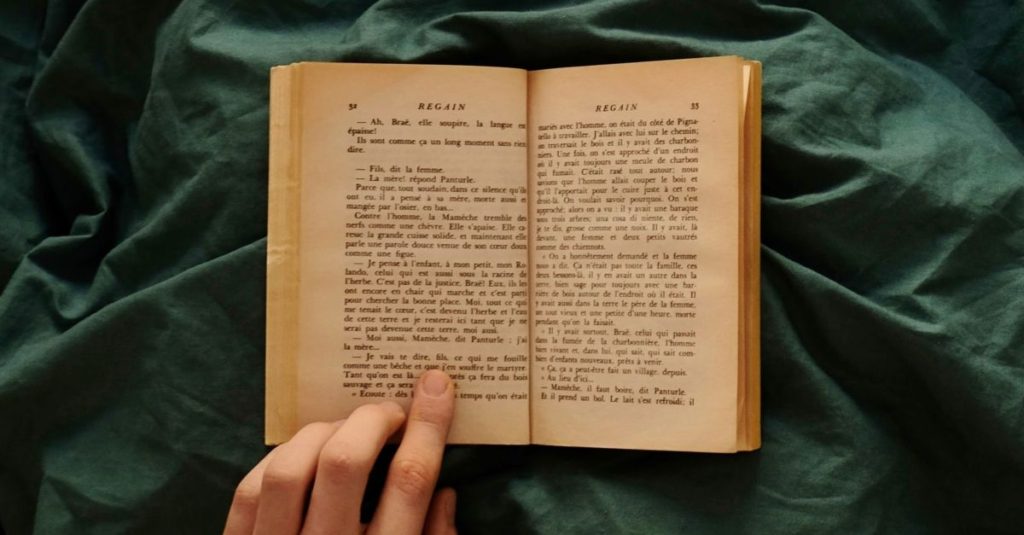
When you read on a portrait monitor, your eyes don’t have to keep track of where they are in incredibly long lines of text, which can reduce eye strain. In addition, the shorter line of text on a vertical monitor can help improve your reading speed and comprehension (this is why most websites don’t have words going from one side of the screen to the other).
If you’re someone who reads a lot on your computer, whether it’s for work or pleasure, using a vertical monitor can be a real game-changer in terms of comfort. Give it a try! You might be surprised at how much you prefer it.
4. Easily Fit Multiple Windows On One Monitor
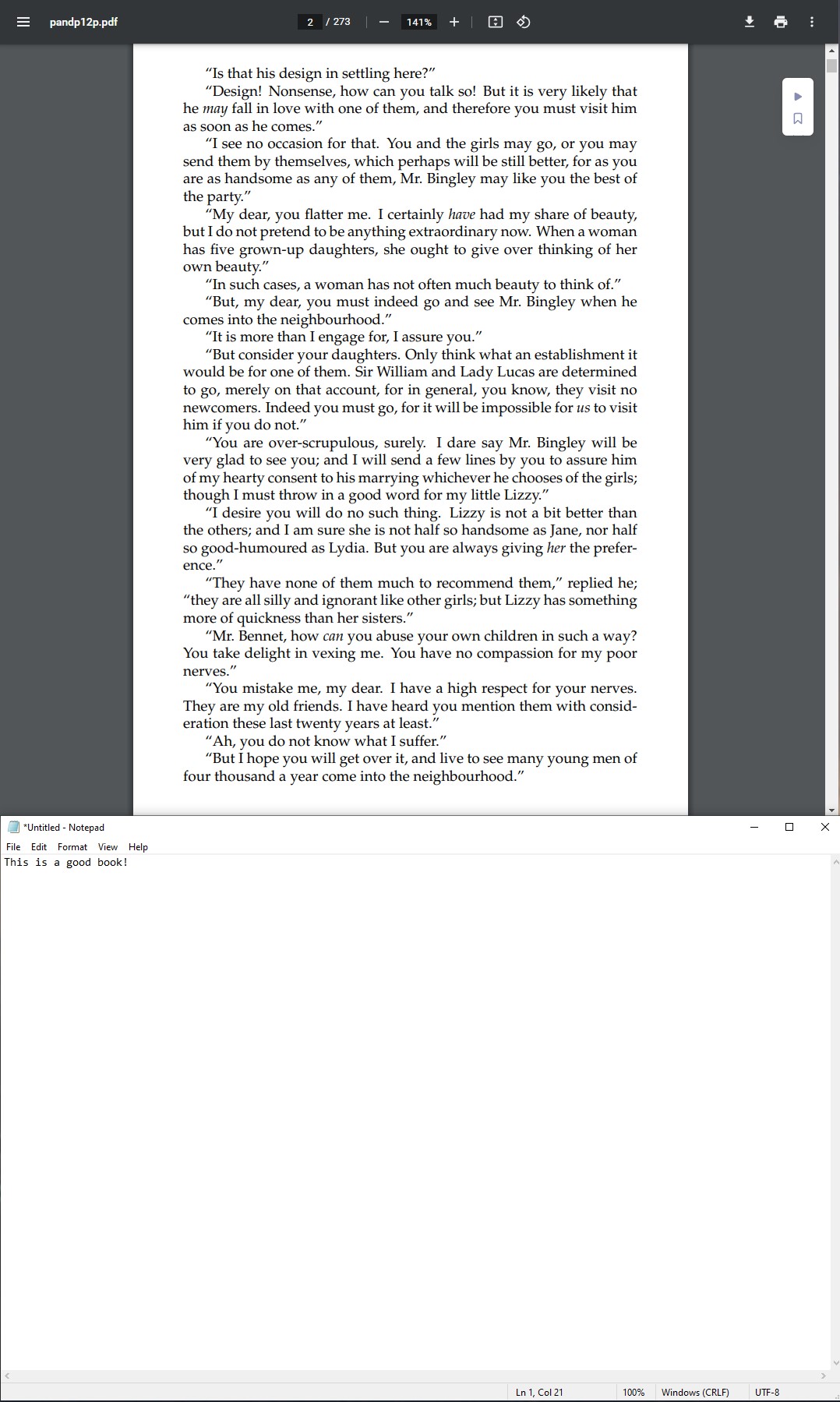
One of the best things about vertical monitors is that they make it easy to have multiple windows open on the same screen. This can be a huge time-saver if you’re doing research or working on a project that requires looking at multiple sources at once.
If you’ve ever tried to fit two or more windows on one monitor on a standard-oriented monitor, you know how frustrating it can be. Squashed text, images in awkward places, and don’t even get me started on trying to actually find anything in those windows. It’s a nightmare.
With a vertical monitor, you can easily open a couple of windows, one above the other, without them overlapping or becoming too small to read. You can also position them in a way that makes sense for the task you’re working on, which can help boost your productivity.
5. It Looks Better
Last but not least, let’s not forget that vertical monitors simply look better than traditional monitors. They make a bold statement and can give your workspace a more modern feel. I saved this one until last as it’s the least practical reason for getting a vertical monitor. However, it does look great as well working perfectly for reading.
3 Best Vertical Monitors For Reading
If your vertical monitor’s primary function is reading then you really don’t need anything too flashy. A monitor that comes with a stand that can pivot a monitor into a portrait orientation is often more expensive due to the slightly more sophisticated stand it requires. So I think it’s best if I give you one option (cheaper option) that you would need to buy a separate VESA mount for, and two options that comes with stands that can rotate the monitor to a vertical position.
For reading, I would suggest a 24-inch monitor is the best size, it’s not too big but is more than large enough to fit plenty of text at a size that is easy to read. This is also a perfect size for other tasks on your device while in horizontal mode. Any monitor 20″ to 27″ will be a suitable size for reading from.
There are 3 sizes of monitors below. If you are unsure what size to go for exactly, I recommend getting a 24-inch monitor. However, if you know you are looking for a bigger, smaller, or cheaper option there are monitors for you as well.
ASUS VA24DQSB 24 inch Monitor
With eye care technology and a 90-degree pivot built into the stand, this is a perfect vertical monitor for readers. An added bonus is that this monitor is also of a lower price compared to similar models available. This is because it’s not too flashy – it doesn’t need to be if you are looking for a monitor to read on.
You get incredible adjustability for easy ergonomic adjustments while reading for prolonged periods. The ultra-low blue light filter and flicker-free technology also make long sessions of use less strenuous.
In my opinion, the best thing about this monitor is the fact that it can switch between a vertical and horizontal setup with such ease. You aren’t forced into using it in a single orientation. Say you are reading in portrait orientation and want to watch a video in landscape you can swap within a matter of seconds. This is ideal because although I champion using a vertical monitor for reading, many other applications and use cases are so well compatible with vertical monitor use. With this monitor that’s not a problem.
If you are interested in finding out more about this monitor you can view it on Amazon.
ASUS VA27DQSB 27 inch Monitor
As you can probably tell this monitor is the same model as the previous selection. The only difference is the size. This is a slightly bigger 27″ monitor. If you intend to also watch movies or play games on your monitor while rotated horizontally then a bigger monitor will likely be preferable for you.
The slightly bigger size will also allow you to more easily have multiple windows open at once on the screen. This is something you might be looking for if you are a reader who likes to take notes while reading. View at Amazon.
Sceptre 22″ Monitor & VESA Mount – Best On A Budget
Sceptre are a budget monitor manufacturer that provides affordable displays with impressive features given the value. If the primary purpose of your vertical monitor is to read on, then you don’t need a 4k display or super high refresh rates.
Due to this fact, you can utilize many of the lower-end monitors on the market with no negatives. This monitor includes a blue light filter, making reading easier on the eyes in the evening. You also get plenty of connectivity with 2 HDMI ports, a VGA port & audio ports.
Most importantly, given the focus of this article, the Sceptre monitor can be turned into a vertical monitor. It will take a bit more effort than the previous monitors though. This monitor is VESA mount compatible, meaning it can be mounted with any standard monitor mount. Once mounted you will have a vertical monitor, and your display can be rotated in settings.
If you want this great value monitor then you can view the VESA Mount and Sceptre Monitor on Amazon.
Conclusion
As you can see, there are plenty of reasons to consider using a vertical monitor for reading. If you spend a lot of time reading on your computer, it’s definitely worth giving one a try. You might just be surprised at how much you prefer it!