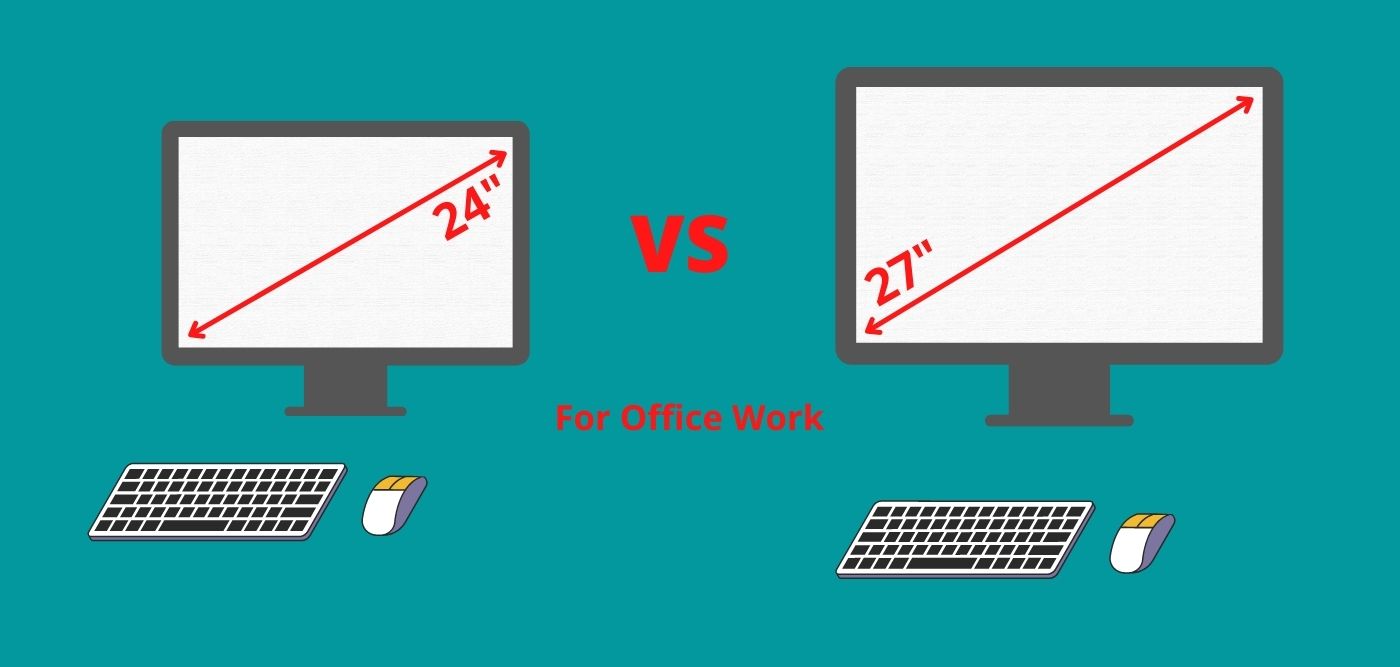On its face, a 24 vs 27-inch monitor for work might not seem like much of a comparison. What’re a measly 3 inches, after all? Depending on what kind of work you are doing, 3 inches can make a lot of difference.
Larger monitors are much better for graphic design, video editing, and gaming, while a smaller monitor is better for smaller, text-based work, such as writing as a journalist or a freelancer or as an editor or transcriptionist.
What you do when you are in the office matters in terms of the size of your monitor. There may even be some instances where you might want two or three monitors for multitasking. The size of those monitors is predicated on what you need them for.
We may receive a commission when you use our links. This is at no extra cost to you and never affects our suggestions.
How To Choose Between A 24″ and 27″ Monitor For Working

The first thing to understand about monitor sizes is that 27” or 24” is not a measure of the side-to-side length of the monitor. Monitors, like TVs, are measured diagonally, which makes a 24” monitor 20.9” across and a 27” monitor 23.5” across.
There are 5 main things to consider when making the choice between a 24″ and 27″ monitor for office work.
They are:
- Price difference between a 24 vs 27 inch monitor for office work
- Your workspace size
- Your PC’s GPU
- Your desired resolution
- Your desk size
I will give a more in-depth guide for each of them below.
Price Difference Between A 24 vs 27 Inch Monitor For Office Work

With all things being even, in terms of screen resolution, refresh rate, and other various features, the 27-inch monitor is going to be more costly than a 24″ monitor.
However, what you might not expect is the very small upgrade cost you can find for certain monitors. For instance, the BenQ 24” IPS Monitor only costs a few more dollars than the BenQ 27” IPS Monitor.
However, such a slim margin is not always the case, depending on the brand and the popularity of a particular monitor size. Plus, there can also be differences in resolution between the two monitor sizes. The technology that powers that resolution can make an immense price difference.
There is a much larger difference in cost when you jump up in resolution. When it comes to 4k resolution versus 1080p resolution, there will be a huge difference in the amount of money it’s going to cost. This is especially true if you are looking at going for an OLED screen rather than the standard LCD.
You may also desire additional elements, such as AMD FreeSync and Nvidia’s G-Sync. Features like these will also drive up the overall cost of your choice of monitors. It all boils down to what you will need.
So when it comes to your budget for the monitors, it might not big as big of a deal as you initially thought. You will be able to find cheaper 24″ monitors, however, paying a little bit extra for a 27″ monitor could be a better option depending on the other criteria below.
Workspace Size and Accommodation

There’s not much difference in terms of the screen size in two different monitors. But there are many more factors to consider as well, especially if you have a limited amount of space to work with.
- Thickness differences between the two monitors
- Bezel size differences
- What stand do the monitors rest on
- The amount of screen real estate you need to be productive
- Whether or not you have to multitask
Are all factors to consider.
For example, a 27” monitor that you’re looking at may sport a gigantic profile, with a large bezel, thick monitor, and multiple feet platforms for it to rest on. So although the difference in screen size is small, changes in the size of other characteristics of the monitor may be significantly bigger.
It’s not just the monitor’s screen that you have to worry about, but the amount of space that it will take up on your desk. You should always look at the dimensions of the monitor you intend to buy, and make sure that your desk is deep enough for it in this guide.
You should also consider how much screen space you feel you need to be more productive. Having more screen space, in the form of multiple monitors has been shown to boost productivity in lightweight tasks.
GPU

Regardless of the size monitor that you choose to go with, the GPU or graphics card that you have in your computer matters. You can find out what graphics card you have using this guide.
It will make a huge difference in whether or not the monitor will even reach its full potential, or on the flip side, the monitor you go for may make having a great GPU redundant.
If you tend to work on high-end programs that place a lot of demand on your computer, you will need a monitor with a solid refresh rate. Something like the AMD FreeSync feature, which will keep your monitor’s refresh rate in sync with your GPU may also be useful.
However, for simple office work with a low-end or built-in graphics card, a 60Hz QHD monitor will be sufficient.
Resolution

You will run up against resolution issues with a 24 or 27-inch monitor for office work. For one, it’s very rare to find a 24” monitor that utilizes anything higher than 1080p HD resolution. If you want 4k, you will most likely have to go with a 27” monitor.
On the other hand, you lose a bit of sharpness the larger your screen size, irrespective of the size of the monitor. However, 4k resolution is going to look a whole lot better on a 27” monitor than 1080p HD will look on a 24” monitor.
The size difference in the panels is so small in the difference that the sharpness loss in the larger monitor is pretty much negligible.
Relating back to the quality of your GPU, having a Full HD monitor can restrict the number of windows you can comfortably have open at one time. That is why I personally recommend a QHD (Quad-HD) monitor, it will provide great image quality with less effect on performance if you have a weak GPU.
Distance from Your Computer Screen
How far you sit away from your monitor while you are working plays a role as well. This is especially true when you consider The consensus is that you should sit 3.4’ away from a 1080p resolution, 27” monitor, and 3.2’ away from a 24” monitor with the same specs.
If you sit close to your monitor, it will be much more difficult for your eyes, mostly your peripheral vision, to catch everything that is going on. A 24” monitor may be your best bet if you like to sit close to the monitor.
If you sit farther back from your computer, a 27” screen might be much better for you, especially if you have a special need for a larger monitor.
Despite your preference, I would recommend you always sit an arm’s length from your monitor to help bring together your ergonomic desk setup. This advice comes from doctors, the video below can help you achieve an ergonomic position regardless of what monitor size you eventually choose.
In Conclusion
At the end of the day, your needs are going to determine your monitor size. If you are simply sticking with general use or have multiple monitors, a 24” is all you will probably ever need.
If you prefer more screen space, you will almost always want the 27” version. A 27″ QHD monitor will be better for multitasking and split-screening.
If you are still unsure, I would recommend going for a 27″ monitor, simply because the price difference is so marginal that there is really nothing to lose.
If you want to learn more about monitors, and the best monitors for specific purposes we have plenty more articles on monitors here.