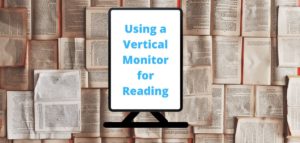The growth of trading on mobile devices is pretty extravagant, especially with the inception of apps such as Robinhood. However, a lot of trading, especially for serious traders, still takes place on desktop computers. So, which is better in the 24 vs 27 inch monitor for trading?
While the argument for a 24” monitor makes sense for those who are only looking at text and data. It is the smallest you should go for trading purposes. A 27” monitor is typically the better choice for trading simply because of the multitasking involved. A bigger monitor gives more space for multitasking by nature.
That said, A multiple monitor desk setup is often a more economic way to increase your screen area. While 27″ monitors would still be better for a multiple monitor setup, having two 24″ monitors will always be better than 1 27″ monitor.
Why A 24” Monitor Is Worse Than A 27″ Monitor For Trading

When it comes to 24” monitors, they typically come with the most basic features and are rarely anything above 1080p HD resolution. Larger screens jump into the 4k resolution arena and allow for several features that a trader would appreciate.
3840×2160 resolution panels don’t just have a higher resolution, they also tend to have more vivid color displays. Having a vidid color display is important when you are looking at multiple graphs, candles, and data that is represented in various colors.
Higher resolutions typically found in larger monitors mean you will have sharper images, and can display more data in less space.
When Would a 24” Monitor be a Better Choice Over a 27” Monitor?

Most of the time, monitor size is just a matter of personal preference. However, 24” makes for some small real estate when you typically need to see a lot of data from different websites at the same time.
One of the best ways to rectify this is to have more than one 24” monitor running at a time. Dual monitors are common enough for day traders and some even stretch it out to three monitors, all running various information to present a trader with a full picture.
A 24” monitor also looks better at 1080p resolution than a larger monitor will, since the larger monitor spreads out the pixels over a larger area. This can steal away some of the sharper and more refined details of the images.
The fact of the matter is, 2k and 4k resolution monitors cost a pretty penny, whereas two 1080p resolution monitors, even if they are only 24” monitors, maybe all you will ever need for a fraction of the price.
Traders are known for using multiple monitor setups so that they can analyze a larger number of charts at the same time. The average number of charts a typical monitor can hold at one time is four on the screen. You’re probably not going to jam one additional chart into a 27” monitor over a 24” monitor, so the dual monitor setup makes the cheaper 24” monitor a little more appealing, especially for newbies just getting their feet wet for the first time.
24″ vs 27″ Monitor For Day Trading
Swing traders usually don’t have to worry about split-second decisions and generally don’t need a large number of monitors. They also don’t have to worry much over the screen size or whether they trade on a smartphone app or a laptop.
Day traders, however, have to analyze and make decisions on the fly. So here are a few more specific recommendations for them.
Multiple monitors are a huge plus for day trading setups. Multiple monitor setups allow for more data to be displayed at one time, helping you make better split-second decisions. Having a multi-monitor setup has been shown to improve performance in some tasks.
Here is an example of a day trading setup using four 24″ monitors.
The main difference to the general advice for traders comes down to resolution. 2k and 4k resolutions are more prevalent in larger monitors. Hence the recommendation for a 27″ monitor is even stronger for day traders. The greater resolution will allow you to display more relevant information in less space.
Refresh rates are also more important for day traders, for the best real-time information you can get your hands on. Getting and processing information is the name of the game. A faster refresh rate can provide that minuscule edge, and overall just makes your display smoother.
Vibrant colors can help differentiate between different colored lines and bars on graphs & candles that bit easier when you are tired or losing focus. It can be hard to determine a monitor’s color quality before buying, however, checking reviews and checking others’ color accuracy tests can give a good sense of the color quality of a monitor.
All Things Considered
So which is the best 24 vs 27 inch monitor for trading? At the end of the day, multiple monitors performance is best if you have the cash to spare, 27” and above, with higher resolutions are the way to go. However, you can certainly thrive with 24” monitors, so long as they have crisp, 1080p resolution and you have multiple monitors.